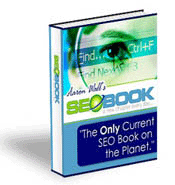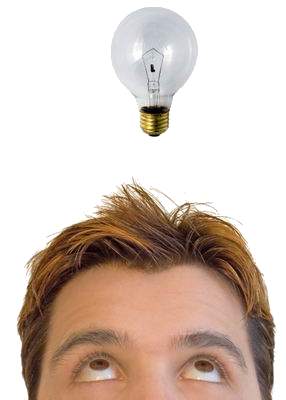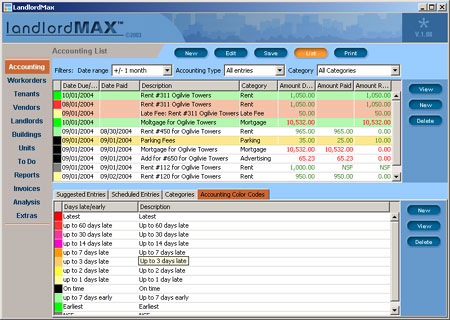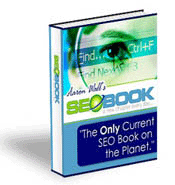SEO Tip #1: Research the best keywords for your website
A very very common mistake when people first start looking at SEO is that they just choose the keywords they want to optimize their website for. What they think is the best keyword from intuition. I was guilty of it myself. The reality is that this is often not the best way to do it. Do some research. Use some of the tools available out there to find which keywords are the best for your particular website. These include tools like WordTracker, Wordze, etc.
One thing to note, it’s not always best to optimize for the most searched keywords. Sometimes it can be too generic. For example with my company LandlordMax, the keyword “real estate” is too generic to be of any real use. But in addition to this it might also not be targeted enough. Again, back to my previous example, “real estate” can mean so many things to so many people (real estate listings have nothing to do with real estate software) that maybe only a small percentage of the search results are looking for our software. Therefore we’ve opted for different, more targeted keywords.
SEO Tip #1: Insert your keyword in your title tag:
You should use a different titles for your meta title tags on each page of your website. For example if you’re website is about “Landlord Software”, then you can have your main page be something like:
<title>LandlordMax the best landlord software in the market today</title>
and your support page could be:
<title>LandlordMax Discussion Forum: Talk about your landlord software</title>
Obviously the above examples are pretty weak, I came up with it in a few seconds. But the idea is that you should try to be creative and include your keyword when it makes sense. Don’t go overboard and stuff it in everywhere, Google will notice and most likely reduce your search ranking. Just do it where it makes sense.
SEO Tip #2: Optimize your meta tags
In the past everyone who had any SEO knowledge would right away mention the importance of the meta tags, the description, keywords, etc. Of course people quickly gamed the system and the resulting importance of the meta tags also quickly reduced. However don’t think they have no value. Although not as much as before, they are valuable. Especially if you don’t stuff them with tons of keywords. From my personal experience, the less keywords you use here the more authority Google seems to give you.
SEO Tip #3: Use Headers to emphasize your keywords
How does Google figure out what your web page is all about? It parses it looking for clues. An obvious clue is looking at the section titles. Just like chapters in a book, they often highlight what the chapters are about. So take advantage of this. Use Header tags (<H1>, <H2>, etc.) to your advantage to separate out sections when it makes sense. And even better, use your keyword in the section title. Again don’t overdo it, but if it makes sense don’t be shy.
SEO Tip #4: Add alt text to all your images
This is probably the most missed SEO tip I can offer. Many many many websites have images but no alternative text for the images. Google can’t parse your images, at least not today. The best it can do is look at your alternative text for clues. So add alternative text. Put a comment stating what the image is about. And if you’re lucky you might also be able to sometimes include your keyword.
SEO Tip #5: Use your keywords in your content.
The most obvious isn’t always the most obvious. Use your keyword in your content. If you don’t use it how are the search engines suppose to know you’re about that keyword. If you’re about “car engines”, use the words “car engines” a few times. If you’re about “landlord software”, then use “landlord software”. It’s as simple as that. Use your keywords. Of course, like all other tips, use them within reason.
Google has metrics to determine what is an appropriate keyword ratio on a given web page. If it’s within reason they will accept it. If it’s completely out of the norm they’ll know and likely penalize you for it, assuming you’re trying to game the system. For example if you use “landlord software” every other word (a 50% ratio), it’s obvious you’re keyword stuffing.
SEO Tip #6: Use your keywords in your links
Google also uses the anchor text of a link to determine what a website is about. The idea is that if a lot of websites are linking to yours with similar anchor text, then most likely that’s what you’re about. For those of you who don’t know, anchor text is the underlined text (the links) pointing to your webpage.
The trick here is that Google doesn’t only look at links from other websites pointing to yours, it also looks at your internal linking structure. Odds are that if you want people to click on your links you’ll use relevant words. For example if you have a support page, odds are that you’ll use the word “support” in your anchor text. So whenever possible, use your keywords. Again, use within your keywords within reason.
SEO Tip #7: Highlight your keywords when appropriate
It’s a known fact that most website visitors scan text. They look for bold text. Italicized text. Basically whatever text that stands out. Google’s also figured this out and will give more weight to your text that’s highlighted in some way, such as bolded text. So above using these techniques to make your text scannable, use it to your advantage for SEO purposes when appropriate. If you have scannable text, check to see if it makes sense to add your keywords too.
SEO Tip #8: Don’t overuse your keywords
After having suggested to you to include your keywords several times, I’m now suggestion you show some restraint. Too many people have tried to stuff their webpages with their keywords for SEO purposes. Google is aware of this. Therefore to compensate they look at what is a normal keyword ratio for the size of your content. If you’re within their constraints they will accept your site as authentic. If you’re overloaded with keywords then they will assume you’re trying to game the system and penalize your search ranking.
So what’s a good keyword ratio? It depends. I’ve heard reports of Google analyzing your competitors and that if you’re within their ratios it’s a good thing. But then again I’ve also heard reports of people stuffing their websites with overly high ratios and getting away with it. The question though is for how long. Realistically, as a rule of thumb, when it’s appropriate add your keywords.
What’s appropriate? If you’re finding yourself having to force the text to fit your keyword then it’s probably not appropriate. Also read your content. Is it readable? If it’s getting garbagy then you probably have a problem. Remember you always have two audiences. The search engines and your visitors. You have to keep the attention of your visitors as well as Google. If you’re site is completely keyword stuffed, unreadable, etc., then it won’t matter if you reach the first search position. There’s a balance you have to achieve.
SEO Tip #9: Avoid dynamic content if it’s possible
Many sites try to use dynamic content to enhance their appeal. That’s great and all, but sometimes going back to basics can be a good thing. For example, on LandlordMax we have a screenshots webpage. We could have used JavaScript to dynamically have the images appear as popups. However if we did that Google wouldn’t know we had these pictures. By instead having them as separate pages we’ve increased our website’s size according to Google. Not only that, but we’re then also able to use the alternative text of every images to our advantage.
SEO Tip #10: Use your keywords in your filenames
Why just use your keywords in your webpages? Why not the file names themselves? Google also looks at the filenames to see what your webpages are about. It makes perfect sense. So use this to your advantage. Instead of blahblah/page1.html, do something like blahblah/how-to-optimize-my-webpage.html
SEO Tip #11: Every page should be reachable within 2 links
Unless you’re one of top sites on the internet, and there aren’t that many, Google will only look at your site within a limited depth. A good rule of thumb is to keep all your content withing 1-2 links of your main page. In other words, you should be able to reach any page you want Google to index within 1-2 links from your main page. Anything beyond that is not likely to be indexed.
SEO Tip #12: Research your competitors
Look at what your competition is doing. But more importantly, figure out why they’re doing what they’re doing. Why are they targeting a certain keyword? Why are they using a certain SEO technique? Why are they ranking at the top? Why why why? Once you know, use this knowledge to your advantage. Improve your own website.
Extra SEO Tip: Try to get external links with your keyword in the anchor text
All of the tips here were on-site SEO tips. That is to say they’re tips on how to improve your website from within, things you can directly control. However on-site SEO isn’t the only thing you do to increase your search engine rankings. Google has realized that the more people link to you with a specific anchor text, the more likely it’s what you’re about. So for example if only one website links to me with “landlord software” in the anchor text, then it’s probably not about “landlord software” (even if the website is loaded with the keyword “landlord software”). It’s probably just trying to game the system.
This tactic is so powerful that there are even terms for gaming the system with anchor text, the most common of which I’ve heard is the Google Bomb. This is also what really fired up the reciprocal linking craze! To give you an example of just how powerful anchor text on links can be, some people set out to Google Bomb George Bush with the keyword “Miserable Failure”. There was a time when you would search for “Miserable Failure” and the top search result was George Bush.
Therefore getting lots of links for your keyword from authority sites (ie. sites that aren’t spammy or fly by night, but rather sites that Google truly values) will significantly increase your search ranking!
Recommended Reading
If you haven’t already done so, I also suggest you purchase a copy of Aaron Wall’s SEO Book. It’s a great SEO resource, loaded with information. When I was initially starting to learn about the SEO world, this book really helped me. It’s the best all one source to start learning SEO.