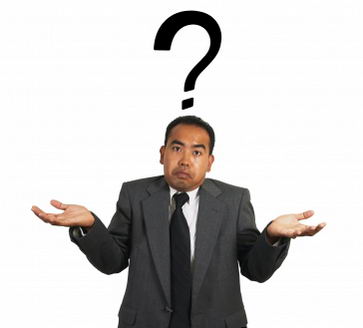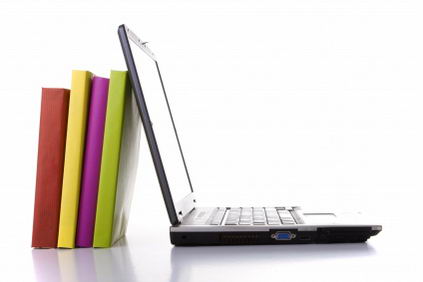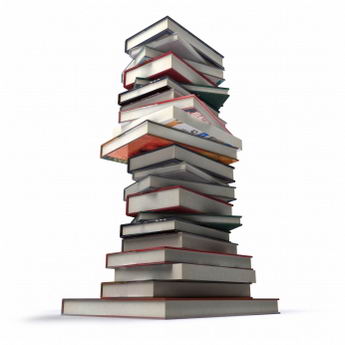Continuing on our series on how to publish your book, we’re now going to look at POD (Print on Demand) publishing. It’s the next step up in terms of effort and costs from publishing an ebook, and it’s definitely a lot less than self-publishing and being published through a traditional publishing house.
Print on demand (POD) is a technology for publishing smaller quantities of books, sometimes even as small as just one copy at a time. It basically allows you to print your books as you sell them, requiring no inventory. In other words, the initial attraction of POD versus self-publishing and traditional publishing is that you can get your book published for a lot less money. You don’t need to have a run of 1000-3000 books, you can print only those books you sell (as you sell them). However it’s not as simple as that, and often (not always but very often) POD books aren’t as polished as self-published or traditionally published books.
Something that is often forgotten with POD books is that you still need to heavily market your book to make it a success. This is true with all four of the publishing techniques I’m discussing, but for some reason lots of POD authors forget this fact. Did you know:
“According to estimates from the three big players, the average POD author sells 100 to 200 copies. Who’s the biggest buyer? You sitting down? According to Xlibris, 64 percent of those copies are purchased by the authors themselves, and the numbers elsewhere are probably similar.”
But even more than that, Peter Bowerman author of the book The Well-Fed Self-Publisher writes:
“I remember a much-heralded celebration they had that same year after paying out their one-millionth dollar in royalties. Let’s see . . . $1 million over 7,000 titles comes out to an average royalty of $149 each (and I’m being generous here by counting that $1 million as payment for just one year’s sales rather than for cumulated sales). I promise you, they charged every author far more than that to “publish” their books.”
And I absolutely agree with Peter that they charge much more than that. When I initially tried POD, I was quoted over $2000 for what I wanted. And don’t be fooled by the entry level prices of $500, it doesn’t really offer much if you want to be serious author. For this article, I’m going to use iUniverse as my example since I dealt with them directly. There are lots of other POD publishers, but I preferred iUniverse for a few reasons (which I’ll discuss later). In any case, they offer 4 publishing packages ranging in price from $599 to $2,099. And I can guarantee you will need to spend more than what they list, even with their high end package, assuming you plan on producing a book of decent quality.
The other big difference with POD versus ebooks and self-published is that you deal with royalties instead of profits and expenses. In other words, with POD you get a percentage of the sales straight out. For most companies it’s about 10% of the sale price (I’ve seen it as high as 20% but 10% is more the norm). With self-published and ebooks, you have to pay to get the book published and then you make profits afterwards (minus your on-going expenses. In other words, POD is front-loaded (pay upfront with only revenues later) whereas self-published and ebooks have the profits on the back-end (costs up-front with revenues after costs are taken into account afterwards).
Forwarning: You will find I’m biased against POD, although I will concede it has it’s merits. In some situations, POD is the way to go. I’m just biased because it’s being sold as a really good alternative to self-publishing and traditional publishing when it’s not. It’s more of an alternative publishing option for vanity authors, authors who don’t plan to sell more than a few hundred copies and are doing it more for themselves and their families and friends. But more on that later.
Pros
No need to get accepted by a publishing company
POD and self-publishing are the only two methods to publish a PRINTED book without having to go through a publishing company. And this is the greatest benefit of POD, you don’t need to have anyone accept or approve your book for publication, you can print anything you want. Almost all POD companies will accept any book, be it the next Steven King multi-national bestseller to your personal diaries and memoirs. With POD you can print anything, good or bad.
This means that you can also print books that have smaller niches since more big publishing houses aren’t interested in books that can’t potentially sell thousands and thousands of copies. It also means that you can try new things with books. For example with my book Blog Blazers I tried a new interview format. Instead of interviewing each person differently with their own custom tailored questions, I asked everyone the same questions. I believe this makes the book richer as it allows you to compare oranges to oranges and apples to apples versus oranges to apples. Of course since this isn’t your normal/standard format, most traditional publishing houses aren’t that excited about it. It doesn’t mean you can’t, Seth Godin’s latest book Tribes (great book by the way) is the first book I’ve seen without chapters that I can remember. Of course he’s an international bestseller with over a dozen books so he can get away with breaking the rules compared to new authors.
Cheapest printed method
POD is sold as being the cheapest publishing method available, and I have to agree it is the cheapest way to publish a printed book. BUT it’s not as cheap as they make it out to be. For example, I’ve seen countless POD ads stating that you can publish a printed book for about $500 or less. Yes it’s possible, but you wouldn’t want to do that. I can also buy a brand new car for about $2500 USD but would you want to? Is it worth it?
If I just want to print my own book to give to my friends and family and I don’t want to sell millions, or even thousands of copies, then POD is great. It’s the most affordable route to go. Plus you can skimp out on some of the additional services since it really doesn’t matter as much (for example who cares if your book has an index if you’re only printing 20-50 copies for your family and closest friends).
The thing to note is that although the POD industry is advocating that publishing with POD is the cheapest printing method, it’s not that cheap. Especially if you factor in all of the other costs such as printing promo copies, who owns the rights to the book, and so on.
No need to create a company
A great benefit to POD is that you don’t need to do anything special, you don’t even need to form a company. The POD company will handle all those details. They’ll take the orders for your book and give you your cut (your royalties). They’ll basically be your company for you.
The thing is that creating your own company, or even corporation, isn’t that much work. And if you’re serious about your book and want to sell lots and lots of copies, then this shouldn’t be a big task. But if you just want to print a handful of copies and not deal with any of this, it can be nice.
No need to accept or fulfill orders
With POD you’ll never have to accept or fulfill any of your sales orders. Of course this is true too with traditional publishing, and can even be true with self-publishing to a great extent. However with POD you’re guaranteed to have all your orders fulfilled for you, and the accounting taken care of for you.
Can be fairly fast to publish
With POD it’s possible to publish a printed book fairly fast because you can decide just how extensive you want to edit it, if you want to create an index, etc. However with POD, unlike self-publishing, you have no control over how long each step of the book publishing process will take (for example with iUniverse it’s x weeks to do this step, x weeks for that step, and so on).
But more importantly, you don’t need to spend time looking for a publishing company to accept your book which can take months to years. If you have a book you want to publish, you can get started today!
Least amount of knowledge needed
For a lot of people, a huge appeal to POD is that you don’t need to know much about publishing a book to actual publish a book (just like traditional publishing). Someone else, the POD company you’re dealing with, is going to take care of everything and walk you through the steps. It can be relieving to put all that effort onto someone else’s shoulders. However having self-published my own book, I can tell you it’s not that hard (and I knew nothing going in). Especially if you get a really good book like Peter Bowerman’s The Well Fed Self-Publisher, it will really help.
You can write for niches
Like ebooks, you can potentially write for niches. The costs of publishing a POD book are definitely much higher than publishing an ebook, but it’s still not prohibitive. Especially if you think it will take a while to sell many copies of your book (you don’t need to keep an inventory)
Long tail
POD is great for long tail books. That is books that won’t sell in big numbers at any one time but will continue to sell well for years and years. The main reason is that you can amortize your cost over time and you don’t need to keep thousands and thousands of books in warehouses waiting for the orders to come over time.
No warehousing
Another great benefit of POD is that you don’t need to warehouse your books. Sure you can keep the books in your garage or in your basement if you really want to, but be warned that if you do they will eventually get old. The pages will go yellow, or the book will go stale. Nobody wants an old book. It’s better to warehouse them in places that specialize in book warehousing. Plus if you do this you won’t have to fulfill your orders, they will generally do it for you.
Although warehousing isn’t that expensive, it’s not free either. For about 10,000 books (my first print run of Blog Blazers), it’s costing me about $200-$250/month to warehouse the books. Not a big amount when you consider how many pallets of books that is, but it’s still not cheap. It does however mean I have to sell out quickly enough, or at least get a certain minimal level of sales per month to cover the warehousing costs. In other words, you have to sell your books.
No fulfillment charges
With POD you don’t have fulfillment charges, you only get royalties. With self-published, for every book that’s sold, assuming you’re using a warehouse that’s also fulfilling your orders, there’s a fulfillment charge for each book. It’s not much, about $1-$2/book (on single orders). The difference with POD is that you don’t see this cost, it’s embedded into your package.
Great for small publications
If you only plan on selling a handful of books, nothing beats POD. Once you cross the threshold of about 200-300 books, than it becomes interesting and POD starts to hamper you. Therefore it’s important to decide early on how many books you plan to sell, it can make a difference later.
No ISBN, etc.
Like ebooks, you don’t need to worry about the small administrative things like an ISBN number, etc. This can be nice since it’s less to worry about. However having gone through the process myself, I can tell you that it’s not nearly as hard as you think. The unknown is the frightening part. It’s actually pretty easy.
And please note that with POD the ISBN can be an issue. To quote Peter Bowerman (I do recommend his book The Well-Fed Self-Publisher for a good reason, especially if I quote it so often):
“in most cases, your book’s ISBN will be in the POD company’s name, which means that you won’t be listed as the “publisher of record” in the book world’s databases, and that you have even less ownership of your work.”
In other words, the official publisher is the POD company. They own the book. And what’s more, if you ever have to move away (the POD company goes bankrupt, you outgrow the POD company, you want to sell to the rights to your book to a big publishing house, etc.), this can be problematic.
No typesetting, etc.
To keep the costs of publishing POD books down, most POD companies force you to work with their templates. This means that you have limited control and options when it comes to formatting, to typesetting, etc. This can be viewed as both a pro and con. It’s a pro in that you don’t have to worry about these aspects of a book, they’re just dictated to you. You don’t have to worry about how wide to make your margins, which fonts to select, how to match the fonts, how to make the chapter headers look, etc. It’s all done for you.
The downside is that you can’t modify it to your liking. You’re confined to what the POD company offers you. You’re book can’t be unique, it’s going to be set according to pre-defined templates.
Easy access to editors, etc.
An advantage of POD is that they already have a staff of editors, etc. You won’t need to go find an editor for your book. You won’t need to find a typesetter, a cover artist, and so on. They have all these people on staff. The downside, as we’ll discuss shortly, is that you also generally don’t get to select who you’re going to be working with. And often you won’t even be able to communicate with them directly. But if you’re the less adventurous type, and you’d like to just have someone assigned to you, then POD is the way to go. It’s quick, and you don’t need to seek out professionals.
Plus it will save you a lot of money. For example, the cover artist (George Foster) for Blog Blazers was more expensive than the whole cost of publishing the book with POD. Which is also the downside of POD. You’ll get an average editor, an average artist, etc. You won’t ever get the best of the best, it’s just not possible at the prices they charge. And they know that most people who use POD aren’t interested in paying for the best anyways. It’s not their marketspace. To give you a concrete example, for my book Blog Blazers I wanted to get the best cover (back and spine) for the book that I could. I preferred to spend more money than not to get a higher quality book cover because I believe it’s worth it. I’m a strong believer that producing higher quality products leads to a better overall experience, and hence more sales. And unfortunately for books, a book is often judged by it’s cover. Which is why I decided to hire George Foster, and am I happy I did. You can’t easily do that with POD (and even if you did, it would be financially prohibitive).
Credibility
As we’ve discussed in the ebook post, having a printed book increases your credibility. People put more value in a printed book. It’s as simple as that.
The good news is that most people don’t really understand the book publishing market. They don’t understand the difference between the different publishing options. A printed book is a printed book for the general public. This isn’t true for bookstores and other people involved in the book market, but for the general public, a printed book is a printed book.
Easy to get in big online bookstores – Amazon, B&N, etc.
Most POD companies will list your book in the bigger online bookstores by default (Amazon, Barnes & Noble). This is because it’s easy and they already have agreements with them. The same isn’t true however for brick and mortar bookstores. For these you’re on your own, and unfortunately it’s much harder for POD books than the other two printed book methods (self-published and traditionally published books).
Easier to get reviews
Unlike ebooks, it’s easier to get reviews of printed books. People are more open to printed books. They’re perceived as higher quality. Even if you can print anything with POD and it’s not always true, printed books are still perceived as higher quality. Which means it’s easier to get reviews by bloggers, etc.
Please note however that this isn’t true for the big media (newspapers, magazines, tv, etc.). They will generally shy away from POD. They know the difference. They’ve learned that most POD books aren’t as good self-published or traditionally published books (even getting traditionally published books in the media can be difficult, so the more hurdles you have to jump the harder it is).
Sometimes you can move up to traditional publisher
Some POD’s will give you the option of moving up if your book becomes successful. For example iUniverse says that if you sell over a certain number of copies they’ll suggest you to move to a traditionally published company or become a self-published book rather than stay with them. They’re not made to deal with high volume sales of books. This isn’t their business model. Which is also why I don’t suggest you select POD as a publishing method if you plan to sell a lot of books.
However one caveat here is that this isn’t true of most POD publishing companies. Many end up owning the rights to your book by virtue of you using their service (it’s in the agreement in fine print), which means you can’t just move up. So be careful, this can be a particularly thorny issue with some POD companies.
Cons
Sometimes you CANNOT move up to traditional publisher
As discussed above, it’s often not possible to move up, or even change POD publishers, without a lot of hassle. Depending on your agreement, the POD company can end up owning all the rights to your books which can be very problematic.
You can test out a book before fully committing
You would think this would be listed as a pro, but I’m actually listing this as a con. The reason I even listed it is that I’ve seen several POD companies sell this as a benefit of POD. That is the idea that you can try to publish your book on a smaller scale/budget to see how it goes before fully committing. I very strong disagree!
Firstly, if you’re going to test a book, then give it a good chance to succeed. Publish it with the same quality as you would on a larger scale, otherwise you’re not comparing apples to apples.
Secondly, if you’re going to go through the efforts of properly publishing a book, then make it worth your time. Avoid the issues you’re setting yourself up with if it does succeed. Although I haven’t mentioned it yet (it’s coming), as part of owning the rights some POD companies will keep the finish products (for example the cover art that the printer needs, the typeset manuscript the printer needs, etc.) which you’ll just have to redo and repay for anyways.
Higher prices
Because POD books can be printed on demand, they are more expensive to print. For example, it’s possible to bring the printing cost of a book down to as little as $1-$2 per copy with runs of 10,000 or more. However with POD, you can’t come close to matching these prices per unit. Which means that on average, POD books will cost significantly more. For example a book that retails for $15 will generally have to retail for $25 with POD to make the same profits after expenses.
This can be a big issue because it’s much more difficult to price competitively. And it’s not like your competing on quality. By this, and I’m using another of Peter’s example in his book The Well-Fed Self-Publisher, I mean:
“You’ll pay $3.49 for a loaf of a small-batch ciabatta bread at your local fru-fru bakery rather than $1.49 for supermarket white bread, but you do it because you’re getting far more for your money. But would you pay 50 percent more for basically the same white loaf, but just a different brand name? Not likely. Same thing here.”
Most expensive to get promo copies
Everyone who’s marketing a book knows they need to give away a lot of promo copies. You’ll need copies for the media, you’ll need review copies, you’ll need copies for high profile people, and maybe even copies for your friends and family. With POD, each copy will cost you a LOT more than the other publishing options. For my book Blog Blazers, the printing cost per copy is about $2 (ignoring production costs and shipping). For POD books, the average printing cost is about 40%-50% percent of the retail cost. Looking at iUniverse’s discounted prices for authors, you only start to get a 50% discount on retail if you order 250 books or more. Which for Blog Blazers, retailing at $16.95, that would bring the cost of each promo copy to $8.48. On 250 books, that’s $2,120 compared to the $500 I know pay!! A huge difference. On a 1000 books, the difference is $6,780 to $2,000. And it just keeps getting worse as the quantities increase.
You might argue that with self-published and traditional publishing you still have to pay fulfillment, but when you order in bulk, fulfillment costs become negligible. It’s $1/book on single orders but with large orders it can cost as little as $20 for an order of boxes and boxes of books (I can’t recall the exact amounts but it’s really negligible which is why I omitted it from the cost). What about shipping? Neither includes shipping charges so this is a moot point. A quick tip, shipping 500 copies at once is a lot, and I mean a lot, cheaper than shipping 500 single copies.
In any case, sending out promo copies with POD is very financially prohibitive. There’s no way you can give copies of your book at conferences. You can’t even get a booth and sell your books at a discount because you’d be hemorrhaging money. You’re basically severely limiting your marketing power, which in turns is going to several hamper your sales and revenues.
Trunk sales
Which leads me to what’s called “trunk sales”. Most authors like to keep copies of their books on-hand for numerous reasons (ie. in the trunk of their cars). Firstly, it can be handy to show people, maybe even potentially give out copies if need be. But more importantly, you can sell them at a discount (generally a 20%-30% direct author discount). If you’re giving seminars, it can be very handy to sell your book after the seminar (back of the room sales). With POD this isn’t possible. The finances just don’t work.
You often lose the rights to the book
Many POD companies require you to turn over the rights to your book when you use their services. We’ve already discussed the ISBN issue, but it’s more than that. There can be issues transferring companies, and so on.
Even scarier, many will state that they own the rights to the finished products. This means that they’ll own the rights to the finished typeset files. They’ll own the rights to the cover files, the spine, the back of the book. They’ll own the rights to all the produced files. Which means that if you transfer, you have to redo all of this work. They own the files and not you, so they don’t have to give them to you if you move to another company (and many won’t).
Royalties instead of revenues
With POD you get royalties rather than revenues. Although this might seem like a small difference, it has enormous implications!
Firstly royalties are generally paid on the net sale price, not the retail price. This means that if the book is discounted for a wholesaler, you get a royalty on the price the wholesaler paid (which is reasonable). But in most instances you don’t control that price or discount, so you’re at their mercy. The difference is that with self-published and traditional publishing you’re in control.
With POD, most royalty contracts are complicated, with lots of fine print. You have to be careful and understand everything. And I mean everything. With self-publishing and ebooks, you make a revenue, subtract the expenses, and what you’re left with is your profits. No complicated contracts to understand.
Most POD companies pay very slowly. By this I mean it can be months and months before you see any royalties from your book. For example, just now I’m looking for the iUniverse royalty payout schedule and I can’t find it. It’s already been 10 minutes and I’m still looking. I did eventually find it, which makes me wonder why it’s not so obvious to find. According to iUniverse: “iUniverse will process your royalty payment in accordance with our publishing contracts, 60 days after the end of each quarter. For example, after the 1st quarter (January – March), we will post your royalty statement and send your payment by May 30th.” Which means that for sales in January, you’ll get paid at the end of May. Up to a whole 5 months after iUniverse took the revenues for the sale, during which time they do whatever they want with the money.
Long time to get paid
Although we’ve just discussed it in the Royalties instead of revenues section, I wanted to include it as it’s own section for those of you who are just skimming this article. Basically, you don’t get paid when the book is sold, you generally get paid months later.
Control – ISBN is not yours
Again, we’ve discussed that the ISBN is not yours, it’s registered under the POD company. Which means if you change publishers, you need a new ISBN. It might not seem like a big issue, but now imagine that people are buying your book on Amazon and they’re searching with the old ISBN? I don’t know about you, but I’ve done searches for books by ISBN in the past. Especially if I’m going into a local bookstore to buy the book (not all local book store computer systems have great search engines like Amazon). Plus many bookstores have flags for books with ISBN’s from POD companies (they won’t stock POD books and this is an easy way to determine if a book was printed through a POD publisher). So it’s a much harder sell.
Quality is lower
POD printing quality is generally not as good as self-published or traditionally published books. To quote Get Published! (a book written by the folks at iUniverse): “there may be a slight variation from one cover or book interior to the next. Most POD printers allow for a 10 per cent variation, which is negligible to most readers.” You have to remember this is a promo book on POD printing from a POD company (a very biased view), and even they feel the need to address the printing quality and admit it’s not perfect.
POD books have a reputation for bad print quality, covers unaligned, bad bindings, faded ink, and the list goes on. Although it’s not true of every POD book and every POD company, it occurs enough that it’s now commonly accepted as a reality of POD printing. And there have been horror stories, just check out the section on the POD printing quality of this article. They have a list of examples of some poorly printed POD books with links to the original sources so you can get even more details.
Again, not all POD books are bad, but overall you shouldn’t expect your book to be of the same quality as those you see in the bookstores.
Average service quality
We’ve discussed this before, but essentially you’re assigned an editor, a cover designer, etc. You don’t get to pick who you’ll be working with. And because they’re in the business of limiting their costs, you’re also probably not going to get the best of the best. The services you’ll get are going to be average.
And for book covers, a very integral part of a book, you’ll also get a limited service. There’s just no way they can create a custom cover for your book that doesn’t use a template for the price they’re charging. A professional book cover alone generally goes for $2000+, with the high end going for $4000-$5000. Which brings me to the point, how can someone design a cover for as little as $200-$300 (or say in a $599 package which also includes other services)? The only way is by standardizing, and hence limiting what you can do. Plus they can’t afford to spend too much time on the little details (which I believe can make a big difference), at least not at those prices.
Lastly, when I did try iUniverse, the editing services worked something like this. You sent in your manuscript. Someone was assigned to read it and send you back an edited version with comments. That was it. There was no back and forth. You didn’t get to talk to them. You didn’t get to select someone with your same writing style, or even someone who was familiar with your topic. You basically got someone who read it once and let you know what they thought. And I can tell you there’s no way to catch all the mistakes in one pass, especially if you’re making corrections. When I made the decision to go from POD to self-published I had to do several more editorial passes before I felt the book was ready.
No control over who will edit your book
As I’ve just mentioned (again this is here just for people skimming this article), you have no control over who you will be working with on your book. You are assigned an editor, a cover artist, and so on. Whether or not they match your preferences is luck.
Creative control is limited
Again, for the reasons mentioned above, you have limited creative control. You will be generally be working from templates because that’s the only way they can make it affordable. This means everything from typesetting to the books cover. Everything is standardized. Make sure you’re ok with this beforehand.
Credibility
Most bookstores and media will not accept POD books. Much like ebooks, there’s too many lower quality books that get printed which has caused bookstores and the media to lose interest in these books. You need to be aware of this. It can affect your sales, and it will definitely affect how much effort it will take to get your book out there.
Hard to get in bookstores
Again, I’m adding it here for people skimming the sections. Many bookstores refuse to stock POD books. They generally don’t sell as well and the quality is less than other books.
Harder to market
I’ve already alluded to it multiple times, but POD books are harder to market than self-published or traditionally published books. The mainstream media generally won’t look at POD books unless they’re exceptional or otherwise standout’ish.
Very limited access to editors, etc.
The interaction between you and your editors, cover artists, etc. is very limited. Often you won’t even have a chance to directly communicate with them. And as I mentioned before, you definitely won’t get to have a lot of back and forth with these people if you don’t even get to communicate with them directly. It’s prohibitively costly for the POD company, they’re goal is to process you as cheaply as possible. With a professional that you’ve hired, they’re goal is to do the best job they can since their odds of getting further contracts depends on their past performances.
Minimal control over your timelines
Although I’ve mentioned that you can publish a POD book fairly quickly by skipping some steps, you also have a lot less control over your timelines. For example, when I worked with iUniverse, I was told it would be x weeks before the proofreader would contact me. There was no way to speed it up, absolutely no way. When I worked with George Foster on the cover, we of course looked at his schedule for when he was available, but once the work started, it was quick. We went back and forth many times, but each time he was quick responding. If I sent him an email, he generally responded within hours, and if not, definitely within a business day.
With iUniverse, well lets just say I had some timeline issues. Although I can’t remember the specifics, they were quoting weeks to get the cover art done. With George, this was done in a day or two. When I got the indexing done for the book, it was done in no time. With the POD company, it was weeks again. Everything was to a set timeline (generally of weeks), and often much longer than it should’ve required.
You can’t do work in parallel
With POD, at least with iUniverse, they wouldn’t work on different things in parallel. For example, we couldn’t start working on the cover until all the editing was done and approved. Why? Because that’s the process they use. When I took over control of the book and went the self-publishing route, I worked on multiple things in parallel. For example I had the indexer working with the typesetter (as well as a graphic designer for the headshot images of each blogger interviewed). As sections of the book were being completed, the typesetter would send them off to the indexer, where she would proceed to index them. Since the typesetter and indexer had worked together before in the past, it was great. They would just CC me on their emails and the work was getting done at an amazing pace. And all the while, I was working with George and Peter on getting the book’s cover and copy done. What the POD company had scheduled for 3+ months I had done in a week or two. And it was done better. Sure it cost me a lot more, but it was worth it.
Not only that, but I found it very hard to get information on what the next step was and how long it would take. It felt like it was always along the lines of: we’re almost done and this next step should be very quick. But each time it was another 3-4 weeks. And 2-3 times they lost me in their process (for 3-4 weeks) until I approached them asking for a status update.
Less control on pricing
Pricing is always a very sensitive issue, not just for books, but for any product. With books, prices are generally based on the thickness of the book. For example, you generally won’t buy a book that’s less than 100 pages for $30. There’s some kind of unwritten rule as to how much books should cost. Some people are able to break these rules (recently I bought Peaks and Valleys – great book by the way – for $19.95 which was only 100 pages or so, but this is very rare). In any case, with POD they generally set the price of your book for you, and it’s often not that competitive (as we’ve discussed earlier).
No control over margins
Because the POD companies set the price for your book and your royalties, you have no control over your profit margins. They’re set. In itself it’s not a bad thing, the only reason I’ve listed it here is so that you know and understand that this is a limitation with POD.
Bad for branding (multiple books)
If you plan on publishing multiple books, POD becomes more and more of an issue. Generally when you publish multiple books you start to look at branding. A great example of this is the Rich Dad Poor Dad series by Robert Kiyosaki. The books in this series are very distinctive. They have the same coloring, the same style, etc. In other words, you can spot a Rich Dad Poor Dad book just by glancing at it’s cover, without even knowing it’s title. With POD this becomes harder and harder for all the reasons mentioned above. It’s just not setup for this.
Conclusion
I would only recommend publishing your book with POD if you plan on printing (or selling) less than 200 copies of your book. My personal experience with POD was very lackluster and I don’t ever plan to publish a book using POD. I also think changing from POD to self-publishing was the best decision I made for my book Blog Blazers.
If you’re still considering POD, I strongly recommend you read chapter 12 of Peter Bowerman’s book The Well-Fed Self-Publisher. I keep coming back to this book, but it’s for good reason. I even contacted Peter over the phone and ended up using his consulting services. He’s a really good guy and I do recommend his services to help you get your book published, no matter which route you take.
Also, do remember that if you publish your book through POD, you still have to do all the marketing. You will also have to absorb all the costs. The POD company will not send out promo copies of your books. They also won’t pay for any of your marketing efforts. All the book’s marketing is entirely up to you. Yes they might offer some marketing services to help you, but I’ll be honest, it’s very weak. And it’s not just iUniverse, I have yet to see a good marketing service from any of the POD’s. They’re very overpriced and under-deliver.
Warning: Shameless plug coming. If you really want to learn how to generate traffic to your book’s website, I recommend my ebook How to Generate Traffic to Your Website. It’s a fraction of the price (less than 5% of the iUniverse marketing service) and it gives you a lot more. For example all the iUniverse service seems to do is create a bunch of account on social networking sites like Twitter, Facebook, MySpace, Feedburner, etc. Above this they will create a WordPress account for you to start blogging. This literally takes minutes.
What makes me worry is the following statement: “What makes this service especially effective is when you update your blog, that information is automatically pushed to the other social media sites. You make one entry and 10 sites get updated.” Firstly, how do they do that, and what does it really mean? If you read my ebook, you’ll find that just pushing a blog post to a social media website doesn’t mean it will be at the top of it (nor is it the only way to get traffic – or the best way). There’s more to it than that. And having an entry duplicated to 10 sites scares me (for example which sites?) because the search engines penalize duplicate content. But since I haven’t actually tried it, I can’t know for sure. It’s just that I’m very leery of what you get for $799.
I would recommend POD publishing if:
- you only plan on printing 200 or less books
- you want to limit your expenses
- you’re writing a vanity novel
- you want someone to hold your hand through the publishing process
- the quality of the book isn’t that important
I would NOT recommend POD publishing if:
- you plan on printing more than 200 books
- you want to market and promote your book
- you want to own and control your book
- you want a quality book
- you want to be creative
- you want to compete on price
- you want to be a national bestseller
- you want to get into bookstores
- you want to create a series of books