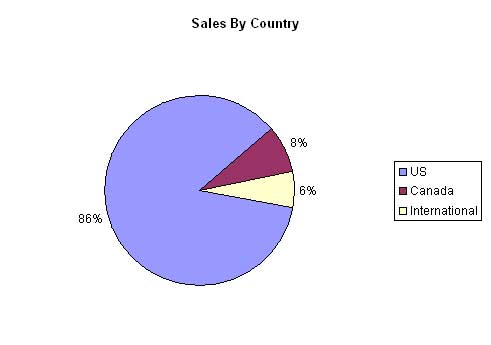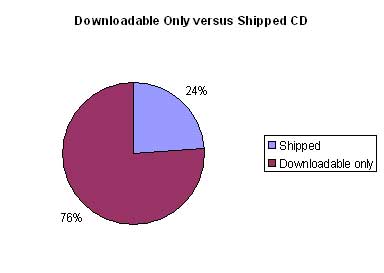LandlordMax Customer Testimonial
Today’s testimonial for LandlordMax Property Management Software comes from Daniel Bonnell. Here’s a great example of how positive and friendly customer service can really help your company achieve success:
“I had spent many of months studying many of other software. I had thought that I had found the best until they had gotten my money. After the payment had been made that was the last of any support. We had gone live with the other program and found many of problems, tried to get support and only showing them what was wrong with their program and was unable to help resolve the problem. By mistake, I had emailed LandlordMax. They were so kind in trying to help me with the program that I thought was theirs. The support from LandlordMax was so fast and not making me feel stupid that I was asking questions about the wrong software. Once I figured out my mistake, I realized that I needed to switch to a company that cared. LandlordMax is so much easier to understand, and if you have a question it is answered fast and accurate. Any problem that I have had has been one of mine and not the program as was what the problem before. Thank you, LandlordMax for the best program and support. There isn’t a better program out there, I know and stand behind them 100 percent. They have made my job so much easier.”
Thank you again,
Daniel Bonnell
DT Rentals
It would’ve been easy to push his first support request aside and assume he didn’t know what he was talking, that it was the wrong software as we suspected, but instead we assumed the issue was on our side. Great customer service means assuming the issue is yours first and foremost.
And because of this small act of assuming the issue was with us, we actually tried to get to the bottom of it, we didn’t just ignore it hoping he would go away. He went from getting no response (or negative responses) from his previous software to a company that truly backed it’s product. He was very pleased with this, so much so that he decided to check out our product and found it was a the solution for him. Not only did Daniel buy LandlordMax, I’m sure he’s also going to share his positive experience with many others.
Great customer service is priceless. And thank you Daniel for sharing with us your story!
Permalink to this article Discussions (0)
12 Tips on How to Prepare Your Laptop for a Presentation
I can’t tell you how many times I’ve been at presentations or meetings where the laptop projected on the overheard hadn’t been prepared beforehand. What do I mean by prepared beforehand? It wasn’t ready or cleaned up ahead of time for the presentation. I’ve seen MSN Messenger popup windows appear in the middle of a meeting (several years ago one person’s message was even very inappropriate for work). I‘ve seen emails come through with popups displaying large portions of confidential emails. You name it I’ve seen it.

So today’s topic is how to prepare your laptop for your next presentation and/or meeting. Here’s a list of things you should always do with your laptop before you start your presentation:
1. Close all instant chat clients. Close your MSN Messenger. Close Yahoo Messenger. Close Trillian. Close whatever instant chat clients you’re using. Even if you did get the message, there’s no way you can respond. So why get the message in the first place. And secondly what if the other person sends an embarrassing or confidential message…
2. Close your email client. Who reads their emails during a presentation? Close it. A popup window will only distract your audience. Never mind embarrassing or confidential emails.
3. Turn off your screen saver. Nothing is more annoying than a screen saver going on all the time. Turn it completely off. Why would you ever want your screen saver to turn on in a presentation? It will only distract your audience. Nothing good ever comes from a screen saver coming on during a presentation. Just turn it off, it’s as simple as that.
4. Pre-load the applications you’ll be using in your presentation. As many as you can. No one wants to wait for you to start an application, find the file to open, and wait for it to load. Load them all beforehand. Make it as seamless as a program switch (alt-tab).
5. Try your absolutely best to plug in your laptop. Laptops that run on battery generally run slower to extend the battery’s life. When you’re presenting the last thing you want to do is have your laptop run slower. This is especially true if your showcasing a product. But even worse, nothing kills a presentation as effectively as running out of power!6. If all at all possible, bring a backup of your data on a USB key. If for some reason your laptop won’t work with the projector, at least you have an alternative option. This isn’t always feasible, some systems need you to pre-install a bunch of applications, etc. But if it’s at all possible, bring a backup on a USB key.
7. Exit all unnecessary services and applications. Why slow down your computer down if you don’t need to. As well, the less windows you have open the less clutter people see. The less applications you potentially need to navigate between.
8. Clean up your desktop icons. And if you’re going to use a desktop background, make sure it’s appropriate for your audience. Although it doesn’t happen that often, it’s possible that you need to navigate to your desktop. Be prepared for this. The less clutter and background, the less distractions. As a quick anecdote, I was once in a meeting where one of the presenter’s desktop folders was very “inappropriately” named for the audience (I’ll let your imagination go wild). Luckily he, nor anyone at the meeting other than me, noticed. Otherwise it could have been a very embarrassing situation for him.
9. Be the first one to arrive. Have your laptop setup before anyone else shows up. You will look a lot more professional if you’re up and running than if you’re fumbling around trying to get your laptop working.
10. Test all your hardware before. Make sure the projector works with your laptop. Make sure the mouse works. Make sure you have internet connectivity if you need it. Basically make sure everything works before. And absolutely make sure you bring everything. Don’t forget your mouse if you need it. Don’t forget your clicker if you use it. Double check that all your required hardware is available and works.
11. Prepare a background image/show to display before the presentation starts. While everyone is entering the room and waiting for the presentation to start there is some dead time. Put something up. At the very least put your logo, a screenshot, a mug shot. Something. Even better, if you have the time and resources, prepare a small repeating presentation. Maybe some screen shots of your product. A small repeating demo of your key features. Maybe some stats about your products usage and benefits. Basically display something for your audience to look at that’s interesting while they wait for the presentation to start.
12. Double check all the above at least once!
Permalink to this article Discussions (9)
Yours Truly is in the Press Again

Last week I made another appearance in the papers, this time in the Ottawa Business Journal. It’s a two page spread of an interview of me by the journalist Julie Fortier. I would have posted about it sooner but unfortunately last week was just insane for me.
The article is an interview about me and my company LandlordMax Property Management Software. Questions such as how I started the company, how I market it, what the main differentiators are, and so on. Overall it’s a very nice and well written article. Thank you Julie.
In addition to the article, if you look on the right side of the picture above there are two boxes. Each one contains an expert panelist commenting on the article. In my case they focused on my comments about customer service. On how important it is to get feedback about your business and product, and how it’s crucial to use this information to grow them,. This is exactly what we do.
Unfortunately for those of you interested in getting a physical copy, it’s too late. I took too long to post this article and therefore you can no longer find local copies. That being said, I will try and get you the link to the online version as soon as I can.
Thank you again Julie for the positive article!
**Update: You can read the full article here.
Permalink to this article Discussions (10)
What Does it Take to have a Successful Blog?
A while ago I posted that I intended to write a book about Marketing and Sales For Small Online Businesses. Since starting this blog I’ve been continually bombarded with questions on what’s the key to my success for both my blog and my company LandlordMax. Honestly, I have to thank a lot of people for my success. For example I’ve gotten so many amazing tips from online bloggers that I can’t even come close enough to expressing my thanks. There are a lot of great people out there and it pays to listen them when they speak.
And because of that I decided to alter the topic of my first book to something more along the lines of “Ask the Pros: What Does it Take to Create a Successful Blog” (I’m still debating the title). Rather than just focus on what I’ve personally learned, I thought it would be more interesting and informative to get advice from many of the greatest bloggers on the internet today. To let the biggest and best bloggers tell you what’s made them successful. What they believe it means to be successful. How they achieved it. And so on.
Some of the interview questions I’ve been asking as part of the interviews include:
- Which websites would you recommend for any new bloggers starting to blog?
- What’s your biggest tip on writing a successful blog post?
- Which marketing tactic has surprised you the most in terms of its effectiveness?
- What’s your most interesting story related to your blog and blogging experience?
- and so on…
So far 18 people have either expressed very high interest or have already fully committed to being interviewed. Many of these bloggers have more than a 100,000 unique visitors per month in traffic! What’s truly amazing is that I’ve only sent out the invitations for the interviews this week and the replies have been overwhelmingly positive. The response rate to my initial email has been in the strong double digits. I have no doubt this book is going to be a great success!
I’m very excited about this project. It’s going to be a great book with lots of amazing information. I can’t wait to see it in print and listed on Amazon!
Permalink to this article Discussions (6)
What is Scope Creep?
To quote a simple definition I found online, scope creep is: “The tendency of a project to include more tasks or to implement more systems than originally specified, which often leads to higher than planned project costs and an extension of the initial implementation date.”
In other words it basically means a feature that was initially thought to be simple that’s exploding in scale. For us unfortunately this has already happened a few times with the next major release of LandlordMax. We wanted to offer Quickbooks support but that’s been postponed because of the scale. We also wanted to offer check printing but that’s been pushed to a future version as well. The latest feature which is experiencing some serious scope creep is full email support within LandlordMax. The good news is that we’re going to push this one through because I think we’ve finally limited it’s scope creep (and it’s much smaller, speaking very relatively).
That being said, I thought it would be an interesting read to go through our experience of what email support entailed, and just how quickly it exploded in scale.
The initial requirements were extremely simple. There were only two:
- Provide the ability to send emails within LandlordMax directly through a mail server and through Outlook.
- Provide the ability to import and export information (contacts) between LandlordMax and Outlook.
Both of these features have been highly requested for some time, and we thought it was time to add them in. Sounds simple. Send off an email, and import/export information. Nothing to it. Ah, if life were only that simple. Once we started to drill into the details of how to do this, it was no where near as simple as it first looks.
Before we go on, let me quickly ask you to make an estimate as to how long it would take to implement these two requirements? Take a second, or a minute, or whatever you think is reasonable, and do a quick cursory estimate. Write it down. We’ll compare your original estimate with another estimate at the end of this article and see what the difference is. My guess is you will be shocked.
Getting back, today I’ll only cover the second requirement because it’s the smaller one of the two. If I were to cover the first requirement (sending emails) it would be much longer. However to help you in reviewing and coming to a better final estimate I will finish off the article with questions on issues to be considered for the first requirement (sending emails within LandlordMax).
Let’s start with the second requirement, “Provide the ability to import/export information between LandlordMax and Outlook”. That should be simple. Just connect and share information. Ok, the first question is how do you connect? Do we build a connector? Do we buy a connector? What versions of Outlook do we support? Simple questions often have larger repercussions.
We initially started by looking at what was involved in building our own connector but quickly dropped this idea because it was not cost effective. Firstly we’d need to figure out how Outlook works, secondly we’d have to test each version of Outlook we’d want to support, and thirdly we’d have to continue supporting future version of Outlook. This is not where we add value for our customers. Therefore we decided to purchase a third party connector that will do this for us. Now comes the task of looking for a vendor that can do this in a nice, clean, simple way, and that doesn’t cost a fortune. All the while giving us a financially feasible way of redistributing the connector embedded within LandlordMax. We eventually found one that works with Outlook 2000, 2002, 2003, XP, and 2007. Great! One thing done.
Now that we can connect to Outlook, how do import/export information back and forth? What will the screen look like? What information will be exchanged. How do we know which contact we import are tenants, vendors, landlords, etc.? How do you import more than one at a time? What about contacts that don’t fit into these categories? What about synchronizing the data (if a change occurs in one will it be picked up in the other)? There’s a lot of options and choices here. And above all else, how do we do this in a very intuitive and user friendly way. If we didn’t have this last requirement it would be a lot easier. But that’s our main differentiator. We simplify the lives of our customers. We spend the time figuring out how to do it easily so that they don’t have to fight with the software, that’s why we’re the “EASIEST Property Management Software”.
Therefore, to answer the questions:
How do import/export information back and forth?
With the connector we decided to purchase this is just programming code.
What will the screen look like?
We’re still struggling with this one. We’ve got a good first pass implemented but we’re ironing out all the usability issues. Always trying to make it simpler. By the way, although I might be skimming this answer, it’s a very large one to which a lot of time has already been spent!
What information will be exchanged?
We’ll try to import and export as much information as possible. What this means is that we have to figure out all the mappings between the data in the two different products.
How do we know which imported contacts are tenants, vendors, landlords, etc.? How do you import more than one contact at a time?
This becomes a big part of how the import/export screen components will be drawn on the screen. Will there be drop down menu’s to select a type of contact? Will it be … ? The list goes on. We’re still determining the best solution. As an aside, if you only allow the user to import one contact at a time, this issue goes away, but that’s not a viable solution. Many people have lots of contacts, in the hundreds. It’s really not a viable solution to ask them to import their contacts one at a time.
What about contacts that don’t fit into these neat categories?
This one might seem simple, but it resulted in a huge scope creep! Maybe you have real estate agents you want to store within LandlordMax. Maybe you have bankers, etc. So what we ended up with was a completely new Workarea (section) called Contacts. Simple, just a new area to enter in data. Not so fast!!!
With each new area comes filters. You have to be able to filter the data. Ok, that’s not too bad. But wait, what about reporting. You need to be able to generate reports on the new Contacts. So we added Contacts to the Reporting workarea and create several new reports. Is that it? Nope. Still more. On top of creating the new tables, you need to be able to support upgrading existing databases to handle Contacts. Ok, we’re done now right? You would think so but not yet. The list just goes on. Basically this ended up being a costly extra that we hadn’t planned. But the benefit is that we also end up with a new feature that other people have been requesting, a way to store other contacts.
What about synchronizing the data (if a change occurs in one application’s contact will it be picked up in the other)?
For the current version we’re not offering synchronization of the contacts. That just too massive a feature to implement. Although it might seem simple at first glance, synchronizing data is complex. It’s so complex that it extended the release beyond when I’m willing to accept. So for now a synchronization feature has been postpone.
To quickly give you an idea of the effort involved in synchronizing data between the two applications, here are some common issues that must be correctly dealt with. Which data has already been synchronized? For example I have a contact in Outlook called “Stephane Grenier” and I add him to LandlordMax as a landlord. Then on another attempt I go to synchronize again. Is this the same contact? How do I know? What is the identifying characteristic (the unique key)? Is it the name? If so, what happens if I change the name to “Steph Grenier” because of a typo? Do I create a new entry? What about the existing “Stephane Grenier”? Do I delete that one since it no longer exists? As you can see it quickly escalates in complexity to deal with all the possible scenario’s.
What generally happens with synchronization algorithms is that you have a basic set of rules for which the user corrects the data afterwards. Merging data has always been tough. There are many tools just to merge two text files (it doesn’t get any simpler than that). Text files! Not contact data across different applications in different sections of the applications. It’s not a simple task. Although nice, we’ve decided that it for now our customers can just re-import data if they want to. It’s more valuable to our customer to get the release out sooner than holding it back for this feature. And holding it back could be quite long…
So far we’ve just talked about scope creep for the second requirement, importing and exporting contacts from Outlook. This is the smaller of the two requirements by far. I’ll leave it as an exercise to the reader to think about the sending of emails as a requirement. Here are just a few of the issues we had to resolve:
- How do you select which method to use to to send emails (directly through the mailserver or through Outlook) without annoying the user with popup choices each time?
- How do you pick which email address to send it from?
- How do you support multiple send email addresses?
- Do you record sent emails? If so where? How do you access them later?
- How do you create the body for the emails? What about spellchecking? What about advanced editing (bold, italics, etc.) How much effort will it take?
- How do you send an email to multiple contacts at once? What if they’re different types of contacts? A tenant and a landlord?
- How do you send a generated report as an attachment?
- How do you send an email to all your tenants? What if you want to exclude some tenants?
- How do you filter the contacts (say tenants) you send the emails to (for example Current tenants only)? How do you make this generic enough?
- How do you send an email to all your tenants with only some variables different (for example send each of your tenants reminders that their rent is due in three days, with their specific amounts displayed in the email) – By the way this is one of the larger email features we’ve postponed for now.
- How do you send emails to people not in your contacts list? Can you create new contacts directly from the send email window?
- Can you receive emails? (this won’t be supported within LandlordMax for now either).
- How do you integrate email on every data screen to easily offer the ability to send emails to the current person you’re looking at (for example tenant, vendor, etc.)
- How do you integrate sending emails in the list view to the selected rows?
- How do you make all this very user friendly and very intuitive (above all else!!!)
And this is only a quick list that I came up with right now on the spot. The list goes on. I know we faced several other issues. And I’m still expecting a few more new ones to make their appearance.
At this point I’ll ask you to re-estimate the total effort needed to implement the initial two requirements. Rather than just say it’s a lot more, I recommend you go through the exercise of actually thinking about it for at least a few moments. What did you come up with? How many times larger was your final estimate? Notice I asked “how many times”, not “what percentage”. I suspect that for many of you it’s many times larger.
What’s happened is that a simple requirement has exploded in terms of scale and effort required because we hadn’t fully analyzed it beforehand. I doubt it would have been possible without getting our hands dirty trying to implement it. Without hindsight it’s almost impossible. Having gone through the experience it’s easy for me to direct you in the right direction in terms of effort required. But without this hindsight it would be almost impossible. How much effort do you think is required to support Quickbooks? What about check printing?
Along the way we’ve had to make hard choices on what features we’re going to implement and what features will have to be postponed. This is what software development and project management is all about. Making choices. Right or wrong decisions have to be made in terms of what gives you and your customers the best value for the money. Scope creep happens. Features that weren’t planned need to be implemented. A good project manager will be able to, at least more than often than not, make the right decisions as to what features are in fact necessary and which are truly scope creep. This is the fun of project management.
Permalink to this article Discussions (5)
Developer Debt
Many software developers are aware of this concept but few actually know it by name. It probably doesn’t help that there a variety of names it too. It’s called Developer Debt, Technical Debt, and so on. At the end of the day, Developer Debt means taking the quick and dirty way today knowing that tomorrow we’ll have to pay more to fix the issue because it will have evolved into a bigger problem, hence the idea of debt with interest.
Virtually all software development shops have to deal with the balance of developer debt on an ongoing basis. The problem is that it’s very easy, much like financial debt, to acquire it now and ignore the fact that we’ll have to pay for it later, with interest. It’s much easier to implement a quick fix today and ignore the longer term costs because we’re dealing with today, with this quarter, with this release, with now. Tomorrow may never come, and even if it does, it’s tomorrow and not today. Tomorrow we’ll have more resources. Maybe, but tomorrow the problem will also be much bigger because it will be embedded even more, other hacks will be included to work around the original hack we’ve just introduced, the code base will be larger (more places in the code will be affected), the original developers may be gone, the list goes on…
What will happen is that eventually the software will become such a mess that adding new features will be next to impossible. They will cost a fortune. They’ll be buggy. No one will really know how to do it. Every new fix will just be another hack (I’ve seen this on more projects than I wish to acknowledge). Things can quickly get out of hand. Just like credit cards, it’s very easy to keep spending to keep up with your neighbors and forget that one day you will have to pay the balance due.
In addition to this, as a little side note before continuing, there’s a concept called the Broken Window Syndrome that will come and take hold of your project. In essence (without explaining the original study which you can find here), what this means is that if you let a few small things fall apart, pretty soon other bigger things will also start to degrade. And before you realize it you can end up with a mess of a code base where you can no longer remain competitive.
Going back to developer debt, what often happens is that companies get hit with “major architectural releases”, “rewrites”, etc. Basically large parts of the code base need to be rewritten for the software to continue evolving. It comes to a point where nothing can done in any reasonable time or method. For companies that don’t learn, this process gets repeated very frequently as you can see from the following graph. (If any of you know who originated this graph please let me know as I can’t recall where I was introduced to it.)
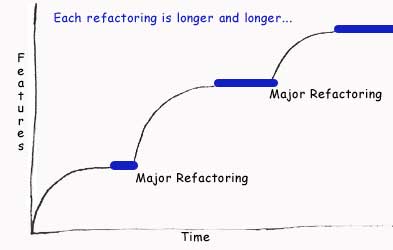
As you can see from the graph, what’s happening is that you initially get a lot of activity. Software development is moving along at a very rapid pace. People are happy. Things are getting done. Features are being added. Things are going smooth.
Then slowly but surely features start taking longer to be added. More bugs are introduced. People start to add quick fixes, quick temporary solutions, hacks. “We don’t have time to fix it properly so we’ll just do this this one and only time and fix for the next version.” So at first the slowing of the graph is almost imperceptible. Then over time you start to hear the developers complain how hard it is to do anything. At first it’s a few faint whispers from the development team than it becomes the main water cooler talk for the whole company. Things start to take a very long time to get done. New people can’t get up to speed in any decent amount of time. Everyone needs to learn how “things are done here”.
At this point you start to realize that something is wrong. For many this is the time where they realize something drastic needs to be done. The code can’t just quickly be fixed anymore. Maybe the software needs to be “updated”. Maybe the architecture needs to be refactored. Maybe a rewrite (I strongly suggest you think hard before deciding to do a full rewrite). Whatever the case something needs to be done. If you’re one of the unlucky few, then this will continue to be delayed indefinitely until the company expires. The hacks will become more obvious leading to insanity for lack of better word. It will eventually collapse the company.
But if you’re one of the luckier few, the company will decide to invest in upgrading the quality of the code. This will take time. There is no magic bullet. At this point it’s where you get hit with developer debt. All those items you’ve been pushing off are now coming back to bite you, and bit you hard they will. What was once a simple little hack has now grown into a full blown framework that’s completely inadequate. Simple fixes have now escalated into large structural changes. Not only is the capital due, but it’s due with interest!
Of course this never happens at a good time. Is there ever a good time? Nonetheless this generally happens after a company has begun to pick up steam. After all it won’t happen in the initial stages, there’s nothing to hack at that point. It generally happens when a new company is starting to really get going, when they need to be running at full speed. Of course once they’ve got the ball rolling, it’s hard to take a step back to catch up. They need to keep going at full throttle to keep the ball rolling. Momentum at this stage is important.
As an analogy, imagine that it’s financial debt. You’re starting a business. You put money in. At first you don’t have any real debt but within a short time you start to use your credit card to pay for smaller items. Within a year you’ve got a balance but you’re business is growing so you decide to push off the debt repayment. After all you need all the capital you can to grow your business as fast as possible. Then another year or two go by and you’ve added more debt. Maybe you’ve also added a line of credit to your corporation. No matter what the medium is, suddenly you find yourself with more and more debt. Sure you’re making more money but the monthly payments on your debt are now starting to hold you back. You’re using all your cash flow to just make the monthly payments. What do you do? Get more debt? Possibly. But at some point you need to settle this debt otherwise its weight will suffocate you. This is where you start to imagine what it would be like without debt. Just imagine if we didn’t have to use 50% of our revenues to pay our debt. Our cash flow would be so much higher. We could invest in the future. We could really grow!
And unfortunately this is where a lot of companies stall or go bankrupt. Something has to be done to resolve the debt. It cannot keep going. You no longer have any free cash flow to grow. You need to bite the bullet and resolve your fiduciary issues. Yes you can get funding and use the money to resolve all your issues, but if you don’t learn your lesson you will be doomed to repeat it.
Are there alternatives? Is every software company doomed to repeat this cycle? Absolutely not! I’m a very strong proponent of the Agile development process, also known as RAPID development. It’s not a magic bullet, there is no magic bullet. Magic bullets don’t exist, hence why they’re called “magic” bullets. What Agile development does is allow you to smooth out the curves from the above graph. Rather than large growth periods followed by really slow growth periods, it smoothens it out. Rather than paying interest in large amounts at inconvenient times, it stops you from accumulating interest.
Unlike what most people think, Agile development is not easy. It requires a lot of dedication and commitment. It requires continually adherence to the concept that no hacks should be left within the system. No kludges. Everything should be continually “upgraded”. No ugly hacks should be introduced. No quick fixes should be added. Architectural changes shouldn’t be postponed. If something needs to be fixed, do it now. Don’t delay it. This is why I actually find it’s “harder” but well worth it.
You also have to remember that along with software development needs there are business needs. It’s easy for a developer to say we have to hold back a bit “to do it right”. But the business still has it’s financial needs. People need to get paid. The rent needs to be covered. Things have to move forward.
It’s the fine balance between over extending yourself versus paying everything cash. Most business like to deal with leverage (debt). Most people behave the same. Most people use credit cards to finance their current lifestyles, hence the impending credit crunch we’re now facing. Nevertheless, the Agile proponents favor cash deals. Everything is paid in cash now. You don’t acquire any debt, you pay for what you can now. Much like personal finances. Don’t buy what you can’t afford in cash today.
As simple as this model is, it is limited. I do believe that debt can be good as long as it’s properly managed. The problem is most people can’t properly manage debt. Especially when decisions on how much debt to acquire are made when you’re trying to go a million miles an hour to get your next release done. With the Agile development process, at least you slow this down significantly to a manageable level. And you limit the amount of debt you will acquire.
Although short term it may seem limiting, realize that within a few years you’ll be about even with the company that pushes out hacks in terms of feature count. Debt and it’s interest will start to drag them down, slowing them to snails pace. And within five or so years you will be further ahead and moving faster than them. You’re growth curve will never be straight, that’s too idealistic, but it will be significantly smoother and inclined. It will not taper off over time, you will continue your same momentum and overtake your competition within a short time as their curve starts to deteriorate. And once you’ve overtaken your competition they will never be able to catch up to you because you won’t have the ball and chain of debt slowing you down.
Permalink to this article Discussions (4)
LandlordMax Customer Testimonial
Recently Shannon contacted us for some pre-sales questions about LandlordMax to which we promptly replied as is part of our policy. She sent us the following glowing email about our customer service that I had to share in it’s entirety:
“Thank you for the user manual link.
The explanation helped a lot. I really like all the features and also I really like how many different reports I can run ( since I tend to micro-manage 🙂 ). Ive been playing around with the software quite a bit and I would say that I can navigate it really well now. Besides those minor issues I came across, the program is very easy to use.
I sincerely appreciate the time that you have spent helping me and also following up to make sure that the program is working for me. It is hard to find that level of customer service anywhere, especially when you are asking for support from a software company. ( Trust me, I have dealt with a lot of them with my normal 9-5 job). I will be buying the software and also referring my fellow investors to your site to see for themselves what a great program you have!!
Thanks again!
Shannon Jasmer”
Thank you Shannon for the great compliment! It came at a great time because the support ticket just before that I personally responded to was from someone complaining that we do not offer phone support, that they couldn’t understand why. We tried this but found it was not a viable option for us. Although we don’t offer phone support, it doesn’t mean that we aren’t willing to go the extra mile through our other means of online support (online web forms, email, etc.). We are. Thank you Shannon for letting us share your experience with us.
Permalink to this article Discussions (0)
LandlordMax New Canadian Prices
As many of you read from my article yesterday, and probably already know from following current events in the news, the USD and the CDN are almost equal now. Today it closed at $1 USD = $1.0138 CDN. Almost no difference. And based on the current trend it won’t be long before the CDN overtakes the USD for the first time in many many years, even decades if you will (since the 1970’s).
Based on this, we’re making yet another price change to adjust to moving exchange rate. We’re now making the USD and CDN prices of LandlordMax Property Management Software the same. We’re one of the first companies to do this, if not the very first. Others will have to follow soon. The price premium from the prior exchange rates can’t continue.
“This wouldn’t be so bad if the cost of living in Canada wasn’t higher than in the US (add in the fact that I live in the most expensive city in Canada). It would also be nice if businesses that import their stuff from the US start to lower their prices, but they don’t. The price differences on cars are now huge! For example, a new Porsche 911 Turbo cost $123,000 US ($127,000 CAD at today’s exchange). Walk into MCL Motorcars and they want $177,000 CAD for it. I told MCL I could save $50K by buying the car from the US and importing it to Canada. They said Porsche would not honor the warranty. I said $50K pays for a lot of repairs!”
Well at least now there’s one product that’s in line with the exchange rates!
Permalink to this article Discussions (0)
LandlordMax Sales Metrics
As those of you who follow this blog know, I’m pretty transparent about what’s happening at LandlordMax. I’ve posted traffic growth charts, revenue charts, and many other interesting pieces of information. Today I’m going to share a little bit more information that I recently dug up and found interesting while preparing for a potential interview about LandlordMax for a major newspaper publication.
Over the last year our sales have been divided by country as:
Where the 5.8% sold to International countries is spread across the world to every single continent except Antarctica. Although not very likely, I’m still working on that one. As for the percentage of sales in Canada, remember that we’re a Canadian company. Most of those sales actually come from our home town of Ottawa, Ontario. I’m sure it also helps that I’ve also been part of several real estate and investments groups, clubs, etc. And I generally don’t hesitate to plug LandlordMax here locally when I can (local events, etc.).
Another interesting metric, which actually surprised me quite a bit, is the division between the Downloadable Only versus Shipped CD options. Over the last year 23.8% of all our customers have purchased the shipped CD option along with their purchases of LandlordMax. Although I should be on top of this, I had estimated the numbers at 5%. That’s quite a bit more off than I thought. I guess as we’re slowly automating more and more of this process it feels less and less time consuming. The cost is still the same it’s just that the time required to ship a CD has dropped.
All in all some very interesting sales metrics. What does it all mean? A lot. As I’m mentioned it here before, the dropping value of the US dollar to the CDN dollar is significantly affecting us. Now that the USD is almost on par with the CDN ($1.028 CDN = $1 USD), we’ll definitely have to make some price changes. We already knew this was coming regardless of the exchange rate, after all we haven’t increased the price of LandlordMax for over two full years now (it’s needs to be at least adjusted for inflation). However now we not only have to take into consideration inflation, but also the exchange rate. The lower the USD is to the CDN, the more of an impact it will have on that decision.
1 Year USD versus CDN
5 Years USD versus CDN
We’re of course not the company facing this exchange rate issue. Books are still nowhere near adjusted to the current exchange rates. Cars are insanely overpriced in Canada compared to the US when you take into consideration the exchange rate. It’s now a lot cheaper to go to the US, buy a new car, and import it to Canada. Even after paying taxes and losing the warranty on the new car! The economics no longer work. Many companies are dealing with this, the problem is that the drop in USD is happening very fast relatively (in half a year we’ve seen a drop of about 15% in the value of the USD). It’s no longer a matter of if, it’s a matter of when and by how much.
Permalink to this article Discussions (2)
Founders At Work
 I recently had the very fortunate chance of reading Founder at Work: Stories of Startup’s Early Days by Jessica Livingston. What can I say, it’s a great book! I had problems putting it down. It’s filled with non-stop stories of how people started their software companies. Jessica was able to get interviews with so many great founders that it’s amazing the book wasn’t any longer (and too bad).
I recently had the very fortunate chance of reading Founder at Work: Stories of Startup’s Early Days by Jessica Livingston. What can I say, it’s a great book! I had problems putting it down. It’s filled with non-stop stories of how people started their software companies. Jessica was able to get interviews with so many great founders that it’s amazing the book wasn’t any longer (and too bad).
Each story was great on their own, but some always stick out more than others. For me personally, I really appreciated James Hong’s story of how Hot or Not was founded. I had heard of that site when the internet was a new thing, but I didn’t realize just everything that went into it. His parents even got involved in trying to filter out inappropriate images at some point. He explains to his dismay that he realized this, and then what he did to solve it. For that particular company, in the beginning they were really flying by the seat of your pants. Jessica’s writing is definitely able to convey their crazy roller coaster ride, you really feel what they went through.
Others that stuck out to me where Max Levchin’s Paypal story. Steve Perlman’s story of how they founded WebTv. Caterina Fake’s story of Flickr. The list just goes on. Every story is interesting. In reality there’s not a single founding story I can say I didn’t thoroughly enjoy. Jessica really has a talent for pulling the best out of the people she interviews.
The best news of all about this book is that according to her Channel 9 interview, she’s in the works to create a sequel to this already great book. I can’t wait for it to come out. I’ll definitely be one of the first to pickup a copy.
And if you haven’t already read Founder At Work, you should definitely get a copy.
** Update: You can goto Jessica’s Founder At Work Blog by clicking here.
Permalink to this article Discussions (0)
| « PREVIOUS PAGE | NEXT PAGE » |