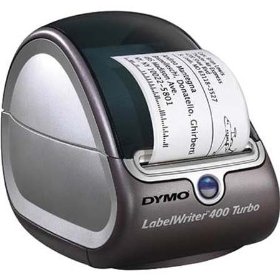Is it a Good Time to Buy Real Estate?

It depends. Don’t you absolutely hate that answer? But the reality is that it really does depends and any other answer is wrong.
It really does depend on the situation and circumstances. For example, it might be a good time to buy real estate in New York city while simultaneously being a bad time to buy in Los Angeles. And even then, and much more importantly, it might be a good or bad time for you personally to buy real estate (or any other revenue generating asset such as stocks, bonds, etc.)!
Let’s look at a simpler case study than real estate to get a better understanding. Let’s pretend you’re the owner of a movie rental store. Instead of real estate, you buy and rent DVD’s. Is it a good time to buy DVD’s? It depends. Firstly how much do the DVDs cost in terms of how much you can rent them for? In other words, will the DVDs make you money? And how long will it take you to start being profitable from buying and renting DVDs?
Before we go on, remember that although you can buy a DVD for say $40, that’s not necessarily your true cost. You also have to include the cost of employees, rent for your store, marketing, people bringing back the movie late, lost inventory, insurance, accountants, etc. However for the sake of this discussion let’s keep it simple, let’s assume the real cost is double the purchase price.
Taking an example, if our total cost to buy a DVD is $80, and we can rent the movie out at $5/day, then it will take 16 days to start making any profit. Not bad. But wait, it’s not that simple. Is the movie going to be rented 16 days in a row? That’s a probability, and you have to assume no. In real estate, we use a similar concept, the vacancy rate, which signifies the percentage of unoccupied units. For now we’re just going to assume the DVD is fully rented. And since most people rent a DVD one day and return it the next day (sometimes two), we’ll use 32 days as a safer assumption. At 32 days, it’s not looking too bad.
But we’re not done. What about late returns? Right now most video stores allow you to return a movie late (by over a week) with no late fee. This will unfortunately over complicated our example, so let’s just assume we can’t charge late fees. Therefore instead of 32 days, we’ll pad our estimate to 60 days, or 2 months. It’s simple and should be good enough.
Is it a good time to buy now? It still depends! Can you actually rent your DVD’s at $5/day in your local area? Are you in a poorer area where $5/day is considered a luxury? Maybe you can only charge $2/day. Or maybe you live in Beverly Hills and you can charge $20/day because you offer mocha lattes for each of your visitors as they peruse your store. The price you can charge for your revenue generating asset, in this case DVD movies, will greatly affect whether or not it’s a good time to buy. At $2/day, it will take you at least half a year of continued rentals to make any profit. Can you rent the DVD for half a year non-stop? Not likely. Most movies fade out of popularity within months, if not weeks, before other newer movies take their place. Hence at $2/day, it’s probably not a good time for you to buy. However if you can rent the DVD at $20/day, it will take you only 2 weeks to start making a profit instead of 2 months. A much better time to buy. Well maybe.
We still can’t know if it’s a good time to buy. Why? What about the specific asset, or in our case the specific movie. If the movie we’re buying is the latest multi-gazillion blockbuster, then it’s probably looking good. But what if it’s the latest Hollywood straight to DVD flop that absolutely no one wants to see? Probably not. We might never even be able to rent it once! It could be a complete lost of time and money. Again, it depends.
But let’s assume it’s the best movie ever made in all of history, and we can rent it out at $10/days and it will only cost us $50 total to buy. Is it still a good time? Again, it depends. What if all you personally have left in your bank account is $10 (and maybe even that $10 is allocated to other pre-existing payments). Then you can’t afford it.
Can we get a loan for the $50? Maybe, but can we afford the payments? Can we carry the loan? We’re assuming it’s the best of the best movies, but what if it’s not? Poseidon anyone? Ignoring that we might make enough money to cover our loan payments on the principal, what about the interest? Can we get an affordable loan at an interest rate that will give us a comfortable return (I say comfortable return because we all have different thresholds for risk)? In other words, even if it’s the greatest deal, can we afford it. Does our personal financial situation allow us to capitalize on it?
So the next time someone asks you: “is it a good time to buy?”, I hope you’ll say it depends because it really does depend! It depends on the specific situation, circumstances, and the assets you want to buy.
PS: I didn’t include the long tail in this example, that is movies that have been out for years and still continue to get rented often. These are very profitable. And the same is true for real estate properties, stocks, etc. Generally the longer you hold onto them, the more money you’ll make. Instead I tried to focus on whether or not you’d be able to get to that longer tail, that if you can at least start making a profit on the assert within a reasonable amount of time.
Permalink to this article Discussions (1)
Interview with Sam Berns founder of WithoutaFather.com
We’re fortunate today in that I am able to share with you an interview I did with Sam Berns, the founder of WithoutaFather.com, a website aimed at helping teens and children growing up in single parent homes. In the US alone there are over 21 million such kids.
I’ve known Sam for several years now, and I can tell you he’s very passionate about everything he does. It came as no surprise that he would leave his consulting career to dedicate himself fully to this website. When I first knew him he was a volunteer with Junior Achievement and has helped over 100 high school kids start their own businesses. He chose to volunteer in the more disadvantaged schools in the city, and the interesting thing is that no matter were he went, the kids he mentored were always the most successful.
He’s tried to recreate elements of that mentorship online with his website. Professionals in all fields can sign up, create a profile that protégés can browse and post questions on their profile page. This allows the online mentors to offer advice, inspiration and encouragement in the time it takes to reply to an email.
One example is a young protégé who asked for advice on how to beat her interview jitters from an online mentor, who’s profession is to constantly hire teens. He was able to offer her some really great advice and help her significantly improve her job interviewing skills. He’s helping her get the job she wants, not the job she has to take.
So without further ado, here’s the interview I had with Sam:
Steph: What did you do before you started WithoutaFather.com?
Sam: I did application design and financial modeling. Basically I worked with managers and helped them predict the financial outcomes of their business decisions. That can mean creating a business case, a financial model or designing new applications that allowed us to do that.
Steph: What was it like to quit your job and focus on this project entirely?
Sam: It was a bit scary. To go from a paycheck every two weeks to none is something you have to accept. It helps if you live well within your means and have some money saved up. Every entrepreneur knows this feeling, in the end you have to believe enough in what you are doing, that is the price of admission.
Steph: How did you end up helping teens growing up without a father?
Sam: I grew up without a father myself and I knew I wanted to do something to help them, I just didn’t know what. Kids growing up without a father are 5 times more likely to grow up in poverty than kids growing up in married-parent homes and are twice as likely to drop out of high school.
The idea was to create a website that would try to deal with as many of those challenges these teens face. I was struggling to build this website on my own and got very lucky when a former client heard about what I was doing and offered to help me out.
Steph: Do you mind if I ask who the former client was and how they helped you? It’s always great to hear about the power of reciprocity, especially in business.
Sam: The former client is an interactive studio called Fuel Industries. Warren Tomlin is the Chief Creative Officer, he got wind of the idea and mentioned it Mike Burns, their CEO who took me to see Brian Nesbitt, their CTO and I’ve been working out of their offices ever since. These guys made the website so much better than what my initial vision was.
Steph: Can you tell us specifically how the website helps teens?
Sam: Sure, the website is divided in 4 sections. There’s an advice section, a resume application, a budget tool and the online mentorship program.
The advice section is really born out of everything I wish someone had told me when I was growing up like how to get good grades or how to tell if a girl likes you.
The resume tool is to help these teens access the workforce on their own.
The budget tool teaches them the importance of savings and being able to afford big things like a post-secondary education.
And finally in the online mentorship program, we try to attract professionals from all sectors to share their story of success and let our young protégés contact them on their profile page and ask them questions that will help and encourage them to continue on with their own education after high school and find their own success through education and hard work.
Steph: How is WithoutaFather.com doing right now? And where do you see it going in the future?
Sam: We’re slowly building traffic and have noticed that people spend a lot of time on the website, with a lot of them using our resume builder and budget builder tools, which is great. Over the next couple of months, I’ll be reaching out and trying to attract more online mentors and will be visiting more high schools to talk about the website and how it can help them.
Steph: Thank you Sam for taking the time for this interview today, it’s really appreciated. I wish you all the best with WithoutaFather.com, especially since it’s such a noble cause.
Sam: It was my pleasure! Thank you Steph.
Permalink to this article Discussions (1)
Tune into Click for Clients Radio Tomorrow at 4pm
httpv://www.youtube.com/watch?v=rOE3OeKZzcA
Tomorrow I will be interviewed on the hour long show of Click for Clients radio hosted by Jon Ward and Andy Renk as seen in their announcement video above. The interview will be mainly about my book Blog Blazers and ebook How to Generate Traffic to Your Website and how you can blog successfully.
So don’t forget to tune in tomorrow at 4pm EST.
Permalink to this article Discussions (0)
Business Idea: Specialized Check Printer
Like I’ve said before, ideas are a dime a dozen. What it really takes to make a business is more than just an idea, it takes the execution of the idea. And this is by far the hardest part. I myself have no trouble coming up with new ideas. I actually have lots of them. The problem is that I can’t execute all of them. I just don’t have the time and the resources. So today I’m going to share with you my latest idea. And please go ahead and take it if you want. I’d love to see this product make it to the market! I’d buy it in a heartbeat.
Basically the idea comes down to a simple need, the ability to print checks from my computer. Right now in the market there are many great label printers, which is awesome. We use Dymo label printers here at LandlordMax to help us (it’s great for mailing labels amongst other things). It’s an amazing time saver. As good as having sheets of Avery mailing labels are, I often just need to print one label, of even just a few labels and not an entire sheet of labels. Hence I almost exclusively use the label printer (I actually only use the Avery sheets to print large quantities of return mailing addresses).
Now imagine if there was a printer just like the Dymo label printer, but for checks! How cool would that be?
There’s some details that would need to be ironed out. For example what do you get with a roll of checks? Does it print out your account information on the bottom of the check or just fill in the fields like the date, payee, etc. That’s the 99% perspiration part, I’m just giving the 1% inspiration.
The key to this printer’s success of course is to make it very easy to use and integrate with. If there was such a printer, and it was very easy to interface/integrate with, we’d almost certainly be supporting it as the primary check printing option for LandlordMax.
You see right now for a software to offer check printing, which we’re in the process of implementing for LandlordMax, you either need to jump through hoops or highly limit the capabilities of your check printing feature.
It basically comes down to a couple of options. The first is to support only pre-defined formats, but this means you’ll also have to sell checks “compatible” with your software. Not exactly where we want to go for LandlordMax. The alternative is to create some form of a “check designer” which allows you to configure how the checks are printed. Of course this option is much more complex for the software company to implement, and hence costs more. But not only that, most users aren’t really interested in configuring their printer alignments just to be able to print checks.
So there you go, a business idea that will solve a common and annoying problem faced by both consumers and businesses. Just think of the possibilities. Hopefully someone will take this idea and run with it!
And if you know of a check printer like this that already exists, please let me know. I’d be very appreciative.
Permalink to this article Discussions (10)
New FollowSteph Blog Design

As you may have noticed, I’ve just updated the design of this blog tonight. It’s been a work in the making for some time now. And even though it’s not 100% complete yet, it’s definitely ready to go live. So let me know what you think! Especially if you notice any issues.
Before I go and take a much needed rest, I’d just like to give a very big thank you to Reuben Whitehouse, the graphical designer responsible for this amazing design (he’s also the guy who designed the website for my book Blog Blazers). He recently wrote a piece about how he designed the new marching man logo for this blog that you see on the header and footer.
I’m looking forward to reading your comments on the new blog design!
Permalink to this article Discussions (6)
3 Quick and Simple Tricks to Speed Up WordPress

There are many ways to improve the performance of your WordPress blog, and today we’ll be focusing on three simple and easy techniques. That is, instead of dealing with caching and other advanced topics, we’ll instead focus on how to improve the performance of your WordPress blog by just making some small and minor changes to your WordPress theme.
The performance of your blog basically comes down to 3 main issues in order of importance:
- The number of calls to your database
- The amount of code that needs to be executed.
- The amount of data that needs to be downloaded (images, etc.)
Beyond this you’re getting into the more advanced topics such as caching, etc. And you shouldn’t really be looking at the advanced techniques until you resolve these basic issues first.
1. The number of calls to your database
Every single call to your database is very expensive (this is true for all web application, not just a WordPress blog). It’s not just marginally more expensive, it’s critically more expensive. The good news here is that there is a lot, and I do mean a lot, of room for improvement. Most themes out there completely ignore this issue and just call the database whenever they want any type of data (which is understandable for generic themes, but not for custom themes). In any case, this is very bad. And I do mean very bad. Well ok, maybe it’s not so bad if you have barely any traffic, but as soon as your blog starts to take off it will quickly hamper your performance.
For example, looking at the latest default WordPress theme for version 2.7 (the “classic” theme isn’t much better), in the “header.php” file, you can find:
<meta http-equiv=”Content-Type” content=”<?php bloginfo(‘html_type’); ?>; charset=<?php bloginfo(‘charset’); ?>” />
<title><?php wp_title(‘«’, true, ‘right’); ?> <?php bloginfo(‘name’); ?></title>
<link rel=”stylesheet” href=”<?php bloginfo(‘stylesheet_url’); ?>” type=”text/css” media=”screen” />
<link rel=”alternate” type=”application/rss+xml” title=”<?php bloginfo(‘name’); ?> RSS Feed” href=”<?php bloginfo(‘rss2_url’); ?>” />
<link rel=”alternate” type=”application/atom+xml” title=”<?php bloginfo(‘name’); ?> Atom Feed” href=”<?php bloginfo(‘atom_url’); ?>” />
<link rel=”pingback” href=”<?php bloginfo(‘pingback_url’); ?>” />
There’s more, but this is enough for our example. If we look at the code above, the method bloginfo() calls the database for every new value. In our example I count 7 new and different values out of 9 bloginfo() calls, hence 7 database calls. WordPress is smart in that once a call for a specific value is made (say “name”) it will cache and re-use the value for that one web request. That’s good and it does help (kudos to the WordPress developers for this), and in our case it saves two database calls. But on the next page request, we still have another 7 database calls to make.
The good news is that we can drastically improve the performance of our blog theme above with some simple changes:
<meta http-equiv=”Content-Type” content=”text/html; charset=UTF-8” />
<title><?php wp_title(‘«’, true, ‘right’); ?>My Blog’s Name</title>
<link rel=”stylesheet” href=”https://www.myBlog.com/styles.css” type=”text/css” media=”screen” />
<link rel=”alternate” type=”application/rss+xml” title=”My Blog’s Name RSS Feed” href=”https://www.myBlog.com/rssFeed” />
<link rel=”alternate” type=”application/atom+xml” title=”My Blog’s Name Atom Feed” href=”https://www.myBlog.com/atomFeed” />
<link rel=”pingback” href=”https://www.myBlog.com/pingBackUrl” />
These simple changes has dropped the number of database calls from 7 to 1!!! That’s very significant, especially since these expensive. And that’s every time a user calls every page!
Sure there is a small penalty, but it’s extremely minor. For example if we change our blog’s name then we need to manually change the theme as well. But how often do you change your blogs name? I’ve never changed the name of this blog since I’ve started it and nor do I ever plan to. And why would I? I would lose all my marketing and branding efforts.
If you go through the rest of your theme, I’m sure you can extract a lot of database calls. Especially on the header, the footer. But if you look, I’m sure you can find similar code all over the place. Of course don’t go crazy, but do pay close attention to the database calls. Remember this is a simple theme. In a more complex theme you might easily be able to save yourself a good 10-20 database calls, if not more.
2. The Amount of Code to Execute
Very similar to the above tip, look around your theme for places where there are function calls that you don’t need. Trim down your blog’s theme.
A common place to find code that’s executed a lot that doesn’t necesarily need to be is plugins. Some plugins are great and really help improve your blog (such as Akismet for comment spam). But not every plugin is created equal. Some plugins are just badly written and really slow down the performance of your blog. Therefore look at all the plugins you have installed on your blog and limit yourself to only those that create real value. Ask yourself: s this plugin really worth it? And the more traffic you have, the more you need to ask yourself this.
Without getting too technical, since this is suppose to be quick and simple tricks, look for loops in the code of your blog’s theme (“for” and “while” loops). Examine the code that’s executed in these loops because it’s probably executed many times (which is why it’s in the loop in the first place). Is it necessary? Does it really provide something of value?
3. The amount of data that needs to be downloaded
The next most important you should be doing is looking at the main images on your blog. Is your logo’s filesize as small as it can be (while still looking good)? Can you shrink it? Then look at all the images that appear on virtually every page (the RSS subscription icon, the email icon, etc.). Can they be shrunk as well? And don’t just think about shrinking them, ask yourself if you need them in the first place? Do all the images serve a real purpose? Sure that bright yellow flashing gif animation of a flying toaster on the footer is kinda cool retro 1995 style, but is it really needed? That’s one less image you have to download and process.
Another easy place to reduce image size is on the images within your individual blog posts. Are they as small as they can be? Are you using 100kb image files or are you shrinking them down to 10-40kb? Sometimes a little loss of quality can more than halve your image file size, without a noticeable difference in quality to the un-attuned eye.
You can also look at shrinking the size of your css (Cascading Style Shee) file. Are all the styles need and used? If you’re a web geek, you can even consider removing all the whitespace to shrink the filesize. Just don’t do it manually, use a tool to help you out. The same goes for your Javascript files.
Permalink to this article Discussions (6)