The Secret to Making ANY Computer Safe
Have you ever been at someone else’s house and needed to use their computer to quickly check something on the internet but where worried about the security of their system? If it was infected with viruses, spyware, or what have you? What about using your credit card to buy something. What if you’re on vacation and needed to use it for business purposes, or just to quickly check something within your bank account?
I can tell you that this completely terrifies me. I’ve seen way too many computers completely infected with garbage. Computers that I wouldn’t even do anything at all on, not even save a text document for fear of keystroke loggers.
Yes it can be that bad! Less than a year ago I was at a someone’s house where the computer was still running Windows 98. It had no router, not even a software firewall. No antivirus. Nothing. Connected directly to a broadband modem. This person was complaining that their computer was really slow and kept crashing all the time. And I mean all the time! When I asked them about even just upgrading the OS, I got some funny looks, which is when I realized it wasn’t even worth asking about a firewall router. It’s a good thing I didn’t need to use his computer to connect to the internet. I can’t even begin to imagine all the possible harm I could have self-inflicted!
Although this is a more extreme case, it’s not that extreme. Another person I know was using an older version of Windows XP, not even SP1. They couldn’t be bothered to upgrade. No router, nothing. Direct connection to a broadband modem. As you can imagine the computer was pretty much useless, but they kept using it thinking the computer hardware was the issue. They even did their banking on it!!!
As a quick divergence, a lot of people are heralding the Mac as the solution to their security and performance issues. But that’s completely false, you’ll still encounter the same issues. Like everything new, there are less issues right now because if you buy a Mac right now you’re fairly up to date (plus there haven’t been as many targeted attacks yet). But wait another year or two as these people don’t update their operating system like they should. Especially if they also connect directly to broadband modem boxes. It’s only a matter of time before all these brand new shinny macs also start to come to a crawl.
The fundamental issue is not the OS but the people. And it’s not that they’re idiots filling ID-10-T forms all day, it’s that they don’t know any better. Upgrading and security hasn’t been ingrained in their brains. They hear about it, but they don’t really get it, at least not yet. Unlike the concept of changing the oil in your car every x miles, upgrading is still not a fully understood benefit. It’s not really appreciated, so many people just don’t do it. Plain and simple.
But getting back to our discussion, what can you do to use any computer to safely access the internet? Two things really. Well technically you could probably get away with one, but just to be extra safe I recommend doing both.
1. Use a Live-CD OS to boot the computer.
For those of you who aren’t familiar with this concept, what it means is that you can create a CD that will boot the operating system from the CD drive. A great example of this, and the one I use, is the Knoppix linux operating system.You can technically do this with a USB key as well, it’s just that not all computers will allow you to boot from the USB key whereas a CD is 100% supported.
What you’re basically doing is bypassing the normal operating system and booting your own safe operating system! This is much better because you can guarantee the OS (operating system) is safe, or as safe as you can make it by always using the latest version.
No longer do you have to worry about a corrupted operating system. Just bring your own on a CD. And the best benefit of all is that there is ZERO installation. It works directly off the CD. It doesn’t touch the computer’s OS in any way. Theoretically you could remove their hard drive and still use the computer! It’s a self-contained OS. You get a guaranteed OS that doesn’t touch the other person’s computer. It doesn’t install anything, heck it doesn’t even need to know which OS they’re using.
But even more than that, you can add one more layer of protection to this setup. But I would only recommend going this far if you’re going to be staying at someone’s place for an extended period of time, otherwise I can’t imagine carrying the device around in my back pocket.
2. Use your own router.
Above bringing your own OS on a CD, why not bring your own router. They can be bought for as little as $40. Not only is it another good line of defense, but it can make the computer much faster as it won’t be busy having to block tons of unwarranted traffic from the net. Let the router do that. Plus two lines of defense are always better than one. It’s just safer.
Conclusion:
With these two tips, bringing your own OS on a CD and your own router, you can virtually use any computer risk free (as long as you boot from the Live-CD!). You won’t have to rely on someone else’s capabilities to keep their system clean. You won’t have to potentially anger/insult/scare anyone by letting them know their computer is filled with viruses and spyware. And you’ll be able to confidently access your bank accounts and any other highly sensitive website worry free.
As one last little bonus, if you bring your own OS on a CD, you’re guaranteeing yourself to always have the same software everywhere. If you prefer FireFox over IE, you don’t have to hope they have it installed, or install it for them as they look behind you all worried with sweat beeds dripping down their forehead asking you over and over, are you sure it’s ok? It will be on your CD everytime all the time.

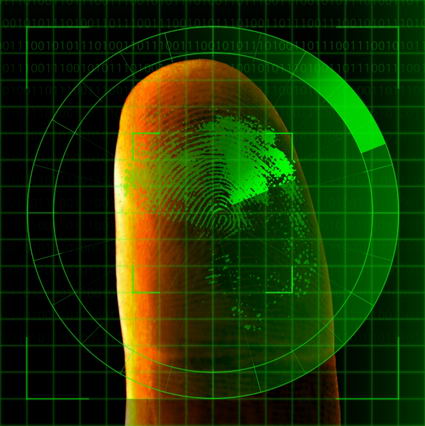


· July 20th, 2008 · 7:51 pm · Permalink
Unfortunately I don’t see this as being possible in most cases and also doesn’t cover people using unencrypted wireless links.
Public computers are the main worry as your generally using them when away and only because you need to. ie. banking. A lot of internet cafe’s that I’ve used don’t exactly give you access to be able to run live CDs, or plug in routers. To top that off they’re often time limited and use custom software to restrict this and unless they’re running DHCP it wouldn’t be straight forward to connect to their network.
Friends and families PCs are a little different. You have access to all the settings and can easily configure a live OS although your most likely using their PC to solve thier security issues in the first place.
I think a better/easier alternative is to use an encrypted VPN, If you need even more security then also remote desktop in to another system over the encrypted VPN.
· July 21st, 2008 · 11:49 am · Permalink
Hi Greg,
I agree with your on wireless networks. There’s just no way to make those 100% safe. Especially if it’s not encrypted. And even then you’re just going with the fact that the odds of someone in your area is not bothering to try and hack your computer.
For public computers, the best you can do is use your own Live-CD OS. Many places do frown upon it, but if they do then I just won’t use them.
As for friends and family, the question is can you really fix it? And in some cases, is it worth it?
For VPN, that’s not safe either. For example if the PC you’re using has a keylogger already installed, it doesn’t matter if you’re using a VPN. All your keystrokes will be logged from the original PC. It’s only an illusion of security. You still need to control the original OS.
The reality is that unless you can control the OS on the PC, it’s not secure. So you can’t really compare with public computers you can’t control. It’s like asking how to make a car safe if you can’t even look at it (to see if it even has gas in the tank). You need some level of control.