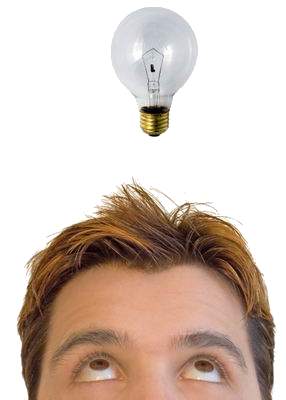How to Generate Traffic to Your Website
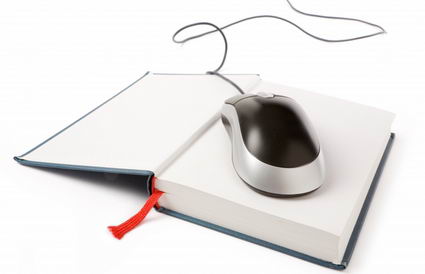
Since I finished my book Interview the Pros: What does it take to create a Successful Blog? (it’s been sent to my publisher and is now going through an editing phase) I’ve been reconsidering finishing my previous book about online sales and marketing. What really brought this thought forward was buying and reading Bob Walsh’s ebook MicroISV Sites that Sell! It convinced me that I needed to finish it sooner than later.
Unlike Interview the Pros, which is going to be available on Amazon, Barnes & Nobles, etc., this second book will only be available as an ebook here. I chose to go the ebook route because of the time and costs it takes to get something to print. The material in this ebook is much more time sensitive and therefore I felt it wasn’t valuable to wait until it could be available in print. I did try to keep the content as timeless as possible but some of the information will become less pertinent quicker than a traditional book can afford. That’s the nature of the internet and online traffic generation.
The ebook will be titled “How to Generate Traffic to Your Website: How to let people know you exist and get them to come to your website!” Instead of focusing on the many aspects of marketing and sales as I originally planned, I decided the book would be more beneficial to you if I narrowed the focus to only how to generate traffic to your website.
The book should be ready by the end of this to early next week because I had already written a large portion of it before I wrote Interview the Pros and because it covers a lot of the same material I presented at a 4-day seminar on how to generate traffic for a website. It won’t be as encompassing as Interview the Pros, but it’s definitely loaded with valuable information. It’s got almost everything I’ve used to get this blog and my company LandlordMax to where they are today (a combined traffic of more than one million unique visitors a year).
If you’re interested, come back very soon to see if the book is already available. Like I said it should be available later this week to early next week if all goes well. And if you want to save yourself some effort, you can also subscribe to my RSS feed so that you don’t have to come back each day. As well you can subscribe to my email newsletter which will send each of the blog entries I publish to your email box directly.
See you in a few days!
Permalink to this article Discussions (4)
LandlordMax Sales Mapped in the US
Last week in a discussion with LandlordMax‘s publicist Randy Ray over email, he asked me in which cities we had sales. That quickly reminded me of Ian Landsman’s post on his blog about his company’s customer map (HelpSpot). So I thought why not make a similar one for LandlordMax, a LandlordMax Customer Map if you will.

The map above consists of all the sales we’ve had in the US over the last year and a bit (excluding Alaska and Hawaii as well as Canada and any international sales). I originally had all sales but it was impossible to get any value from it. As well please note that each city is included only once, so if we have one or one billion sales of LandlordMax in New York city, it’s only considered as one dot here. I didn’t know how to scale up the map points, so if anyone knows how I’d be appreciative if you could share.
As well I’d like to give a quick thanks to GPSVisualizer.com for their free service. I took the easy way and had their site generate this map. It’s a great tool! Otherwise I would have used the following PHP code by Monte Ohrt as recommended by Ian.
Permalink to this article Discussions (5)
Do You Make These Mistakes When Writing Your Blog Posts?

Dear Diary Entries
In other words talk about things other than yourself. It’s ok once in a while to say something about yourself, but other than your family and close friends most people aren’t interested. They want to get some value from what you have to say. Talking about your dog or sister just isn’t valuable for most of the world.
Talk About Nothing
Blah blah blah blah blah some interesting content blah blah blah blah blah… Talk about something. Be about something. Have an opinion.
Extraneous usage of overzealous utterances and discourse
What? Write in clear and easy sentences. Write so everyone can understand what you’re trying to say. This doesn’t mean dumbing down your content, what it means is that you should write as if you’re talking to a normal person. Not as though your writing Shakespear’s last sonnet.
Use Bait and Switch in Your Headlines
Headlines are important, just make sure that you deliver what you promised. Don’t pretend that your article will be about one thing and then write about something else.
Regurgitate the same content
It’s hard to always come up with fresh new content, that’s what good blogging is all about. But if you don’t, then you’ll quickly become very boring and your audience will lose interest.
Copy large amounts of content from others.
There’s nothing wrong with quoting people, but if the majority of your posts are copied from other sources then you might want to consider another vocation. Be original. Add something to the online discussion if you’re going to be quoting or responding. Use quotes to add to your post rather than be your posts.
Permalink to this article Discussions (1)
What do You Bring to a Meeting?

The following is an interesting observation I came across when reading Raymond Chen’s The Old New Thing: Practical Development Throughout the Evolution of Window
If you find yourself in a meeting with a mix of managers and programmers, here’s one way to tell the difference between them: Look at what they brought to the meeting.
Did they bring a laptop computer? Score bonus points if the laptop computer is actually turned on during the meeting or if the laptop is special in some way. If so, that person is probably a manager.
Did they come to the meeting empty-handed or with a spiral-bound notebook? If so, that person is probably a programmer.
It’s not an infallible test, but it works with surprisingly high accuracy.
After thinking about it for a bit, I absolutely agree. This observation is very accurate, I’ve seen it over and over with my own eyes.
Raymond goes on to give one more tip on how to tell if the presenter is a technical person or a manager based on their Power Point presentation. Can you guess what it is?
Permalink to this article Discussions (5)
Which Book Have You Read the Most Times?
There are a lot of books I continually reference but very few that I read cover to cover several times. For me the book I’ve read the most times is How to Win Friends & Influence People by Dale Carnegie. I believe I’m reading it now for the fourth time. It’s a great book!

Which book have you read the most times?
Permalink to this article Discussions (5)
A Lesser Known Secret Tip to Increase Your Credit Score

Today I will tell you about a very little known secret on how to increase your credit score (FICO). The only downside of this tip is that it will only those of you who have been delinquent on their payments and are now being pursued by collections agencies. It also won’t always work, but when it does it can make a very significant difference. According to a recent Business Week article, it helped one person increase his FICO score from 513 to 600!
The idea behind this tip is based on a stipulation in the Fair Credit Reporting Act. It basically goes that for a creditor to list you as delinquent on your credit report they must be able to provide you with the original paperwork. Now what happens with collection agencies is that by the time someone is trying to collect from you, your defaulted loan has probably already changed hands a few times, and because of this the ORIGINAL paperwork is likely to be lost. If it’s lost, then by stipulation of the Fair Credit Reporting Act your defaulted obligation cannot be listed on your credit report. You’ve basically wiped out your defaulted obligation!
Again, as you can see, this tip will only help those people who’ve defaulted on previous obligations. And the more the obligations have changed hands, the higher the probability of this tip’s effectiveness!
Related Article: 7 Simple Tips And 5 Secrets to Increase Your Credit Score
Permalink to this article Discussions (17)
250th Post!

Wow! This is my 250th post here on FollowSteph.com. It took me about 2.5 years to get here, but I did it. Time sure does flies when you’re having fun! I can’t wait to reach the next milestone, the 500th post.
Permalink to this article Discussions (4)
Solid State Drive (SSD) Review
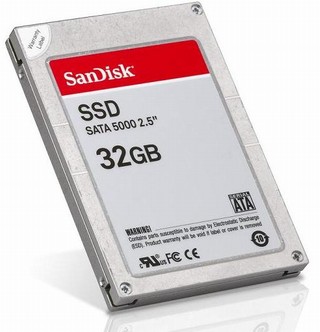
About 6 months ago I purchased the Dell XPS M1330 (fully loaded), which was the first laptop with a solid state drive (SSD) included as an option from Dell. Of course I went with the SSD option, the drive had a lot going for it. It’s faster for reading, it has no moving parts (hence uses much much less energy), it has an instant access time, it’s dead quiet, and so on. It’s now been 6 months since I purchased the laptop and I’ve been doing a significant amount of software development on this computer so I figure it’s a good time to give it a review, list the pros and cons of SSD’s. Things I would have liked to know beforehand.
Pros
Amazingly quiet.
There is no sound at all. It’s so quiet that you can’t tell if the drive is reading/writing, you have to look at the I/O indicator light on your box. That’s amazing!
Interestingly enough though, other sounds that you would never have expected come to the forefront and start to annoy you, noises that in the past were masked by your spinning hard drive. Did you know the capacitors on your Duo-core Intel chip actually make audible high pitch sounds? Most people don’t realize this and thinks it’s because of a number of different reasons, but it’s really the processor chip capacitors. There are some settings you can tweak to minimize this, it’s just that I can’t remember them (do it once and forget). And unless you have a truly quiet box like the M1330 with SSD, you won’t hear it.
Consistently Fast
The drive is consistently fast. By this mean they’re speed graphs are amazingly flat. The normal magnetic/spinning hard drive graphs tend to drop off over time. It’s pretty standard and can be addressed by creating Raid systems. Nonetheless it’s still a limitation of spinning drives. Below are my hard drive performance graphs (laptop with SSD and desktop with HD) using HD Tach to run the tests.
SSD Performance Graph
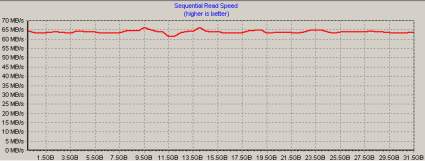
HD Performance Graph
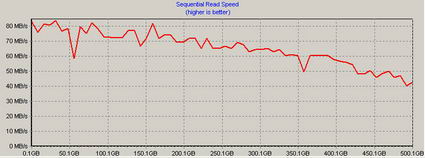
As you can see there’s definitely a difference over time. The more I/O the better the performance for the SSD versus HD.
Instance Access Times
SSD’s have virtually no access times. On my tests the random access time for the SSD was 0.2ms versus 12.2ms for the HD. In other words there was no access time for the SSD. This is because the drive doesn’t need to spin up. The drive heads don’t need to align. The data is basically transfered as fast as the circuit can push it through the addressing logic.
Another advantage of this is that you’ll never need to defragment your drive! It doesn’t matter how spread out the files are, the drive doesn’t need to move it’s head back and forth.
Fast Reads
Reading data from your SSD is faster than a normal 7200 RPM HD. If you have a WD Raptor high performance hard drive, that’s another story. Especially if you create a Raid 0 Rapter drive system. But compared to most drives, especially laptop drives, the SSD reads data faster.
No Moving Parts
The Solid State Drive has no moving parts, hence why it’s called a Solid State Drive (SSD). There is no moving head. No spinning disks moving at incredible high speeds. And because of that it’s also much more resilient to bumps and bruises. You still have to worry about damaging your laptop as a whole if you drop it, but your drive is now much less likely to get damaged. Your laptop can take more abuse.
Long Battery Life
Because an SSD has no moving parts it requires very little energy compared to a normal spinning HD. This means a much longer battery life. Not just a few minutes more, but a significant amount more. I’ve seen claims of as much as an hour or more of extra battery life compared to a normal HD. That’s enough to make a noticeable difference on flights, in meetings, etc.
Very Low CPU Usage
I don’t claim to fully understand this aspect of SSD versus HD, but with an SSD the CPU (processor) gets used a lot less than with an HD. One article reports that the CPU usage difference is 3.2% for SSD versus 21.4% for a normal HD (for me the difference was 1% versus 8%). This means your machine runs faster and again uses up less energy to access your data. How exactly does that translate into your user experience I don’t know, but it can’t hurt. I know that I’ve had my laptop running in a presentation for 4 hours on battery without any issues.
Cons
I/O seems to lock up Windows
This is the biggest con by far, and I don’t know if it’s because I upgrade downgraded to Windows XP but for some reason whenever there is heavy I/O activity (lots of reading or writing to the hard drive), Windows seems to lock me out. I suspect this is due to less than stellar drivers but I haven’t been able to figure it out yet (also I haven’t really had the time to play with it). This can be very annoying, especially if you’re performing some heavy I/O operations like compiling larger projects. If anyone has any ideas as to why this is, please feel free to comment.
Very Small Disk Size
I bought the first generation SSD (actually it’s really the fifth generation but for the general public it’s really the first affordable generation) that came optional with a laptop from Dell. And because I was an early adopter it cost a lot, I believe the SSD option came to $500 alone. That wouldn’t be so bad, but unfortunately it comes with a very small disk size, all of 32GB. This is chump change compared to today’s disk drives. Most laptops don’t come with anything less than 100GB. Desktop hard drives come in 250+GB. Good luck finding anything less than that.
The problem is that with 32GB you have barely any room to move. Don’t think of installing any games on the SSD, there’s just no room. I was able to squeeze a very productive software development environment onto my laptop, but that’s it. There’s no room left for any entertainment software (games, videos, music, etc.). I understand that the latest SSD offering from Dell comes in at 64GB which should really help this issue, but it’s not cheap either. Last I heard it was starting at $1000.
Cost
If you haven’t already realized it from my previous con, the cost is very high (without even considering the disk space). It’s not a percentage higher, it’s multiples higher. And when you factor in disk space, it’s pretty much an order of magnitude higher in price. Is it worth it? That’s the million dollar question. If you’re a person who loves to be on the bleeding edge of technology then it’s not too bad. For an ordinary consumer it’s still too expensive.
Slow Writes
This is where there is a large difference in performance between the different SSD’s out there. According to one article comparing three SSD’s, the range for writing data was 71MB/sec, 31.2MB/sec, and 13MB/sec (13MB/sec is brutally slow). Of course the one that comes with the Dell M1330 laptop is the 13MB/sec for writing. Unfortunately this means that it writes much slower than a normal spinning HD which generally writes in the 50+MB/sec. In other words it’s 3-4 times slower when writing to the disk.
This isn’t so bad when you consider you rarely write to your disk, most of the time you’re reading. Starting applications involves reading. Playing a video game is 99% reading. Running an application is mostly reading. If you use Microsoft Word for example, you only save intermittently. And the file sizes aren’t that large to make it too noticeable.
One caveat though is software development. Thank god for IDE’s like Eclipse which compile on demand. Eclipse will only compile what’s changed, not the full project. Otherwise, compiling the full project can be painful! I can’t imagine doing this in some other IDE’s. So be careful if you’re using an SSD for development, make sure it has acceptable write speeds!
Limited read/writes
One of the most commonly listed disadvantages for SSD’s is the number of read/writes they can perform. However if you actually do the math you’ll find that the lifespan of an SSD verus an HD is comparable. Google recently posted a very intensive and detailed report on HD failures and I can tell you it’s not all rosy for spinning HD’s. My LandlordMax continually gets support requests from people who’ve had complete HD failures. So although it’s a commonly stated disadvantages, this one doesn’t carry much weight with me.
Conclusion:
Overall I have to say that I’m very impressed with the speed of the SSD when reading. Boot-up times are incredible. The only thing I’m not impressed with is the write times of my particular SSD. I unfortunately got an SSD that writes pretty slow so this has soured my experience somewhat. The battery life however is great.
Another thing I really appreciate is the noise level, or non-existant noise level. I often find myself turning off my desktop so that only my laptop is running. It’s incredibly quiet. The fan rarely fires. The fact that you can hear the capacitors of your processors says something! It reminds me of my Mac Mini that never makes a peep.
Another interesting tidbit, because the drive doesn’t make any sound, is if it’s doing longer I/O you don’t get that grinding sound letting you know the computer is working. The only indicator you have is the HD light firing up. So if someone else is working with you on your computer and there is no noise they expect the computer to respond faster than usual. The reality is that it might still be doing work, it’s just the machine is not making any noise at all as we’ve become accustomed to.
The biggest con which I’ve left for last is the operating system appearing to lock up whenever the computer is performing heavy I/O, such as a full build of a software. This is extremely annoying to say the least! Again I suspect the issue is with the drivers, but nonetheless this needs to be addressed.
All in all, if you’re an ordinary consumer than you probably don’t need to pay the SSD premium. However if you’re a high end user look at getting a higher end SSD than the default one that comes with Dell m1330, the default SanDisk SSD. The writes are very slow and can become pretty annoying very quickly, especially when you’re installing larger software applications or doing software development.
Permalink to this article Discussions (39)
LandlordMax Customer Testimonial
As I generally do, I’m going to share with you another great customer testimonial we recently received. This time it was through our discussion forums, so you can read the full thread. Although it isn’t in the thread, I asked Paul for permission to post it and he agreed through direct email.
“My daughter is putting all out houses and apartment in the trial version,(the correct stuff this time) while i am going. It took me about 5 minutes to show her and she really likes the program.
I want to thank you for all the extra time and help you have given me via our emails. You sure have going out of your way to help me and to made this work for us.”
Thanks again
Paul
If you haven’t already noticed, Paul’s also started several other threads on the discussion forums. He’s an active member of our online community.
Thank you Paul for the testimonial.
Permalink to this article Discussions (0)
Where to Get Blog Article Ideas
Last week when I wrote my blog article The Importance of Writing Your Blog Posts Ahead of Time, and a commenter asked me: “How do you come up with ideas of posts?”. This made me think a bit. It’s easy to suggest you write blog entries ahead of time but where do you get those ideas. So I looked at my most recent articles to see what inspired them. Surprisingly most of my articles from about a handful of different sources. They are:
My own direct and personal experiences running my company LandlordMax, this blog, and a few other projects
By far my biggest inspiration source is my day to day experiences running my company LandlordMax, followed by this blog, followed by all my other projects I have going (such as my book Interviews With the Pros, my upcoming website FindYourWeddingDress.com). I’ve written numerous times on what’s happening, what I’ve learned, etc. Last week alone two out of three of my posts where on these topics.
Examples include:
- 2 Very Simple Ways to Significantly Increase Your Productivity
- The Importance of Writing Your Blog Posts Ahead of Time
- 12 Tips on How to Prepare Your Laptop for a Presentation
- Yours Truly is in the Press Again
- What is Scope Creep?
- The Year 2007 in Retrospect
- Ideas are a Dime a Dozen
- Nine Woman Can’t Have a Baby in One Month
- A Large Monitor is Actually Cheaper Than a Small Monitor
- How to Write Out Your Domain Name
My experiences investing my money
I’ve done a lot of investing in the past. This is what’s allowed me to start and fund my company LandlordMax. Today however most of my money is one egg basket, my company (which I watch very carefully). I just don’t have the time to diversify right now. In any case, a lot of my posts stem from my past experiences investing and building up my wealth, along with my commentary on what’s happening today.
Examples include:
- Why a Balanced Portfolio Can Be Bad For You
- 7 Simple Tips And 5 Secrets to Increase Your Credit Score
- The Simplest and Best Way to Protect Yourself from the Real Estate Crash
- How interest rates can drastically affect real estate prices
- Can You Save Your Way to a $1,000,000 Dollars?
Looking at what’s going on in the blogosphere
I subscribe to over 100 different RSS blog feeds. Of course I don’t read them everyday, but I try. It helps me keep track of what’s happening in my niches, my industries, etc. The biggest tip I can offer here is that you shouldn’t just post about what other people say (reactionary), rather you should come up with your own ideas. It’s hard to explain, but use them as inspiration instead of a discussion or response to what someone else has said. I also recommend not adding another post on a topic that’s currently on fire. Don’t be just another voice in a crowd. Be a leader.
Examples include:
- Be the Best at Something Instead of Average at a Lot of Things
- Developer Debt
- Almost all of my Quick Links
Books
I read a lot. I try to read at least a book a week, or at the very least one book every other week. I’ve found that book authors often go deeper into their material, research it more, etc. than bloggers. But that’s probably because they write hundreds of pages on one topic versus a few paragraph to a dozen pages for bloggers. It’s the nature of the medium.
Examples Include:
- Now That’s Motivation!
- Another Record for this Housing Market Crash
- Is it Possible to Predict When a Market will Crash?
- Asset Risk Management
Personal discussions
One thing I’ve really gotten myself to do a lot more these days is to pay attention to the many discussions I have with other people. Look at their viewpoints. Look at yours. Look at the questions they ask you. Often a post will come directly from a question.
Examples Include:
- This post: Where to Get Blog Article Ideas
- What’s the Secret? How Do You Have Time To Do All That?
My Environment
Another thing I continually do is look at what’s going on around me. This is something I used to think I was doing well, but I wasn’t really. I didn’t fully appreciate what it means to look around you and your environment until I read books like Freakonomics, Blink, etc.
Examples Include:
- 12 Search Engine Optimizations (SEO) You Should Always Do
- Why Coupon Codes are Bad on Websites
- HD-DVD versus Blu-Ray: From the Consumer’s Perspective
- Free Business Idea
These aren’t my only sources of inspirations, but it’s a good start if you’re looking for places to start. Basically keep your mind open and look everywhere.
Permalink to this article Discussions (0)
| NEXT PAGE » |