Discoverers
 Normally I write about things related to my company LandlordMax Property Management Software, be it how to run a business, about real estate, about what’s happening behind the scenes within the company itself, etc. However today I’m going to make an exception and suggest an excellent book that I’ve just finished reading. It’s not the first book I’ve recommended here, it’s just that it’s the first one that’s a little off-topic.
Normally I write about things related to my company LandlordMax Property Management Software, be it how to run a business, about real estate, about what’s happening behind the scenes within the company itself, etc. However today I’m going to make an exception and suggest an excellent book that I’ve just finished reading. It’s not the first book I’ve recommended here, it’s just that it’s the first one that’s a little off-topic.In any case, the book is called “The Discoverers” and it was written by Daniel J. Boorstin about 20 years ago. It’s a great book in that I don’t think I’ve ever learned so many new things about the world at large from any one single book before! In essence it’s a history book, but it’s “a history of man’s search to know his world and himself”. It’s not a history book that’s all about memorizing the dates of events, it’s about how past events in our history affect our world today. It explains a lot of why a lot of things are the way they are.
Before you go out and buy this book, I’ll tell you it’s not the lightest read I’ve ever had, far from it. This particular book is four books in one, for all of 768 pages. Not a small read by any means. It’s divided into four books: “Time”, “The Earth and the Seas”, “Nature”, and finally “Society”. All four books are excellent, and each has some very interesting material. That being said, no book that size can be a continual page turner, and you will find some sections are a little longer than you may want. However if you push through these few longer sections, you’ll find it’s really worth it. For example for me I personally found the beginning of the fourth book pretty long, and I almost stopped. However I’m very glad I pushed on, it got to be very good. I eventually personally found the fourth book to be the most interesting.
As well, you’ll find that Daniel’s writing style is not the simplest. He does not write like John Grisham or Stephen King, so be prepared to take a bit longer reading the book. And don’t think that because he’s more verbose and wordy that his writing style is not exciting, it is. Its just that it might take you a while to work through the book.
Now that I’ve said my negatives about the book, seeing as I’m taking to write about it and strongly recommend it, it should say something about how much I appreciate and value it! This book is well worth the read, and I’m definitely looking forward to reading another one of Daniel’s books. I can’t say how enough how much I learned from this one book, how many things in the world I didn’t fully understand that I now do. Almost everything we do as a society is for a reason, and often we don’t really know why or how, we just accept it. After reading Daniel’s book The Discoverers, you understand a lot more about why and how the world works, and that’s extremely powerful!
Permalink to this article Discussions (4)
A Large Monitor is Actually Cheaper Than a Small Monitor
No matter where I go, I always see it. Every company that I know of, with the exception of a few companies, are more focused on saving pennies by getting their employees the smallest monitors possible that they can get away with. Why? Because they don’t believe that a larger monitor is worth the investment. But then again I also see many of these same companies skimping out on hardware for the same reasons. The bad news for them, good for me, is that studies have shown that larger monitors do significantly increase productivity as shown here, here, and here.
The reality is that the extra costs to invest in a better monitor, or better hardware, will generally be returned to you in multiples. I personally work on the Dell 24 inch widescreen LCD monitor right now, and I can’t rave enough about it. The only complaint I have is that it’s not the new 30 inch LCD widescreen monitors that Dell now has available!
But really, the reality is that I’m so much more efficient on the larger monitor that the time saved makes incredible sense for me. Comparing the price of a 17 inch, or even 19 inch monitor, yes I’m paying substantially more. But you know what, I’m also a many more times more effective!
But the real question is just how much more effective? Well let’s break down the numbers, there’s no better way to determine the value than looking at the bottom line. At this time of writing, a 24 inch Dell wide screen costs $800. An equivalent quality 17 inch monitor can be had for as little as $150-200, so let’s use the smaller number of $150. Therefore the price difference is $650. All I need to do to justify the extra cost is find $650 of value over the lifetime of the monitor, which we’ll assume is at least 3 years (probably more). Breaking it down even more, all I need to do is increase my value by $650 / 3 years, or approximately $213/year. That shouldn’t be too difficult! In reality, I’ll get a LOT more value than $213/year, not counting the joy of using it!
Ok, so let’s look at the value. Below this paragraph you can find three screenshots of the Jakarta Struts project in Eclipse. The first at 1920×1200 resolution from my 24 inch widescreen monitor. The next one with the same screen settings showing the coding section truncated, and the last one how it would normally be displayed at 1024×768. As you can quickly see there’s a huge difference in screen real estate space! If I was just using Outlook, Word, or even an internet browser, it wouldn’t make that big of a difference, but for programming purposes it’s a very large difference.
For those of you would aren’t as familiar, let me walk you through the screenshots to give you a better idea of the real estate value. On the left we have our project structure (almost like Windows Explorer). When programming, you separate the code out into logical files to make your life a LOT easier. Therefore you’re always referencing this panel all the time. And sometimes it can get quite deep, with many nodes on the trees as you can see in the screenshots), so it can take some space (much like if you have many directories within directories on your computer).
After that you have your console on the bottom panel. This panel is also use a LOT! This is where information from your program is outputted. This can range from debugging (sending out diagnostic information to the panel while the program is running to give an idea of what’s going on), to bigger things like displaying program error message, etc. The more space you have here, the more diagnostic information you can display, otherwise you just end up scrolling the panel a lot.
Next we have the optional Outline display on the right. On smaller screens this is often omitted because there just isn’t enough space, even though it’s very handy and helpful. What it does is give you a succinct list of all the methods, properties, etc. of the class (or classes) within the file you’re currently editing. This might not seem like much, but imagine if you have several hundred lines of code (best of luck if it’s thousands) and you’re looking for a particular method? Instead of always having to scroll through the code or doing a search for the text, you can quickly see the list and just double-click on it to move your cursor there in a second.
Lastly, and by far most importantly, is the main panel in the center. This is your programming code! This is where you will spend most of your time and where you want to see as much as you can. Often an algorithm will be spread across a decent amount of lines, possibly over several pages (multiple methods, etc.). The bigger this space is the better! I can’t stress this enough. Think of it as a working piece of paper when drawing plans for a house. The more you can see at once, the better off you are!
As you can quickly see from the screenshots above, with a smaller screen you have to start sacrificing space right away to be able to see everything at once. And don’t think that you mainly use one panel at a time, you generally move around between the different panels very frequently as I’ve just described. It’s much like driving, you look out your windshield, then your rear view mirror, your speedometer, and so on. Always moving your eyes around as you need to get more information. The same is true when developing.
That being said, if you look at the amount of real estate space on the smaller monitor, you have to make a lot of sacrifices. Going back to the car analogy, you don’t have the dashboard space to see everything at once, so you have to cut into some of the information. So for example, you can only see half of your speedometer (showing only the most common speeds in that window). You can only 1/4 of your rear view mirror, so pick the most advantageous spot. You can only see out 1/4 of your windshield, so definitely pick the area directly in front of the driver’s side, near the center preferably.
So right away, you’re limited in information, you can’t drive or program at nearly the same speed. The good thing though is that you can resize any of these windows as need be, but each time it costs you time and you have to sacrifice another panel. So for example, if you want to see out of your complete windshield, you can’t see any of the other windows (rear mirrors, speedometer, etc.). You can also just partially increase the size of any one window but you must also relatively decrease the size of the other(s) to compensate. As well, each time you adjust the size of a window, it costs you time. For programming, this means you have to move your hand to the mouse, adjust the size, etc. It might only be 2-3 seconds, but do this hundreds to thousands of times a day and it quickly ads up; 400 seconds to 4000 seconds – 6 minutes to a full hour!
Each time you make an adjustment, you lose other information, so if you need to move back and forth a lot, you’ll probably lose a little bit of the context. If you spend 1/2 your time adjusting the sizes of the windows, it’s easy to quickly forget simple details such as the speed you’re driving at, which means another adjustment, lookup, etc. This ads up.
Assuming your programming pretty consistently (ignoring things like attending meetings, being tired on Monday, etc.), I’ll use the one hour metric for our calculations, and then I’ll follow up with the 6 minutes to show that even that’s worth the return on investment!
Ok, so getting back to our calculations, assuming about 200 workdays, and assuming 1 hour is lost each day, that represents 200 lost hours of labor. But before I go on, I’ll just take a minute to talk about the cost figure I’m going to use for a developer hour. In a previous article I used $1000/day per developer, which caused some people to comment that this was too high. The reality is that this isn’t too high from the businesses perspective, this is the cost of a developer. The developer won’t receive $1000 in salary, they’ll just receive a portion of that. What you have to remember is that the business also has to pay for the employees benefits, real estate (for example IBM saved $700 million in real estate costs by having workers work from home), hardware, software, etc. All these things quickly add up!
Anyways, assuming a $1000/day cost for a developer (or $125/hour) , giving that they lose 200 hours a year because of the size of their monitors, that’s a $25,000 difference in cost. So you just lost $25,000 in productivity to save $800! If you like those kind of deals give me a holler, I’m sure I can provide you with other similar great deal!
Now what if I grossely overestimated my numbers, which I didn’t but what if, then that’s 200 days * (6 minutes/day at $125/day) = $2,500. So even at 6 minutes a day, we spend $2,500 to save $800! Wow!
To add on top of this, in the above calculations we assumed our monitor would last just one year (200 working days). So multiply the above numbers by 2-3 times since most monitors will easily last longer than that! You can quickly see how valuable a larger monitor becomes!
To add to this, getting a larger monitor will also make programming much more pleasant to your developers, which means they’ll be more efficient. No you can’t really measure the benefits here directly, but rest assured that they do exist. If you go with high quality monitor, your employees will be less tired (it’s less hard on the eyes), and so on. With LCD’s I also found that it significantly reduced the number of headaches I personally got, so that’s another measurable benefit in terms of productivity.
All in all, as you can quickly see, a large monitor is actually much cheaper than a small monitor when you consider the total value of your purchase. If you only use it to surf the internet, send emails, etc. then you’re absolutely right, there’s no real benefit in terms of dollars. But if you program on it, the return on investment is incredible!
Permalink to this article Discussions (27)
LandlordMax Customer Testimonial
In the last while we’ve been getting a lot of great testimonials for LandlordMax Property Management Software. Here’s another great one from Chris Venter all the way from Africa!
“Thanks for all the great work you do in improving the program. It is really appreciated and makes my work easier as well. Keep up the good work.”
Chris Venter
Thanks Chris!
Permalink to this article Discussions (0)
Lines of Code Revisited
Yes, I know lines of code (LOC) is not a very good metric for measuring complexity of software, growth, etc., however it’s still the only real metric I have easily available right now. That being said, since I last posted about this in June comparing the differences in lines of code between the four major releases then, I figured it was only appropriate that I do the same again for this release, our 5th major release of LandlordMax (version 3.11a).
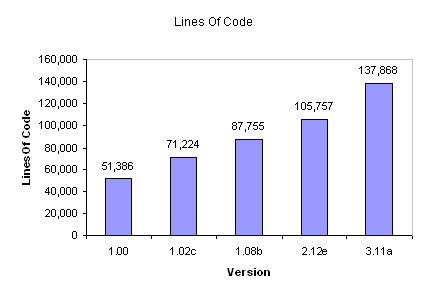
As you can quickly see from the graph above, we climbed from 105,757 lines of code to 137,868 lines of code for this release (version 3.11a), for a whopping increase of 32,111 new lines of code! Compared to our other major releases (excluding the initial release version 1.00), this is our biggest major release in terms of scale so far! It’s at least 50% bigger than than any of our prior releases as measured by lines of code! As well, the code base is now 2.68 times larger than when we first started with version 1.00!
For those of you who are interested, since I did show in a prior article how many lines of code changed between each minor update for version 2.12 (ie patches), the difference between version 3.11 and 3.11a is only a few lines of code in the build script, nothing changed in the actual program.
I’m not trying to prove anything specific here today, I just personally found these metrics very interesting and I thought I’d share them.
Permalink to this article Discussions (5)
Weekly 7
The Coming Collapse in Housing
Probably the MOST DETAILED explanation I’ve ever seen of why were going to experience a housing price collapse!
Startup Success: The Phenomenal Force Of Focus
I’m a very strong proponent in Focus. It’s just too easy to get sidetracked and never finish anything, it happens to the best of us.
Amazing blind kid can do the impossible
This is a phenomenal example showing that if you really want to, you can do anything you want!!!
Entrepreneurial Death Traps
This article has some very good examples of traps that budding entrepreneurs fall into.
Thailand Slum Communications
This really shows what happens if you don’t “refactor”. It’s time to revisit what’s going on with this mess of communications and power.
Meeting Creatures
Good description of the different characters you often find in corporate meetings
Permalink to this article Discussions (0)
LandlordMax Customer Testimonial
I recently received the most interesting testimonial I’ve seen in a long time. What’s interesting about it is that although it comes from Kent, it really comes from his accountant!
“My new accountant appreciates LandlordMax. He felt it was really helpful when he completed my tax returns for last year.”
Kent Petschow
Thank you Kent for the great testimonial!
Permalink to this article Discussions (0)
Domains For Sale!
I’ve come to the conclusion in the last while that my time is getting extremely limited, more so than I like to admit. Based on this, I’ve decided to liquidate some of my domain name portfolio for the simple fact that I just don’t have the proper time to dedicate to it. I’d love to spend more time on it, but at this time my company LandlordMax and this blog are just consuming all of my time, and they are my best growth vehicles.
That being said, I’m going to start selling several domains on dnforum.com this weekend to the highest bidders. However, before I do that, I wanted to give you guys a chance to buy them before I put them up for public auction there. I’ve already started to sell some of them on my other blog LearningCentre.com (which is itself seriously falling behind) with some success in it’s forum community (which is pretty active). So far I’ve sold the great domain InfoWorkShop.com (a Google PR4 website), including all the original content, to someone I personally know who’s going to really build off of it’s previous success. This blog already has 1500 unique visitors a month and I know the person who purchased it will be able to quickly increase that!
So right now I’m looking to sell 3 more domains. If someone offers me a reasonable price, I’ll let them go without putting them up on dnforum.com for public auction. And if not, you can have a second chance there because they WILL go to the highest bidder, there will be no reserve bid! So if you’re interested let me know before it goes for public auction later this weekend.
The 3 domains are:
PluggedInGeneration.com
– Content comes with the domain if you want it (except for the discussion forum). All content is 100% unique!
– Averages about 500+ unique visitors a month.
– Started the blog with another person but they’re no longer available. The demographic is the hot teen and young adults market.
– No idea on the revenue. Most of it comes from Amazon if I remember right…
DataLost.com
– I haven’t looked at this domain in 2 years… It’s just been sitting idle with a placeholder until I had a chance to develop it. Very good paying keyword though!
– Averages 300-400 unique a month.
– No idea on the revenue. It’s part of a larger channel and I never bothered to separate it.
XmasPresentIdeas.com
– I’ve never actually done anything with it, I’ve never had the time. It has a very marketable name.
So if you’re interested in purchasing any of these domains from me, feel free to contact me either in the comments of this article or by email at: steph@followsteph.com
Permalink to this article Discussions (0)
FollowSteph.com Quadruples in One Year!
After having looked at the traffic numbers for my company LandlordMax Property Management Software, it’s only natural that I do the same this blog (FollowSteph.com). The traffic has quadrupled in one year! Well, more than quadrupled, it’s increased by 4.397 times!
You may notice that I took February’s traffic number to do the calculation, this is because January of 2006 was an aberration (as you can see by the following months) in which I had an article published on LifeHacker.com, Reddit.com, etc. This created a noticeable boost for December 2005 and January 2006 which I don’t count as part of my regular readership.
In any case, even taking this aberration into consideration, there’s definitely a steady increase in traffic!
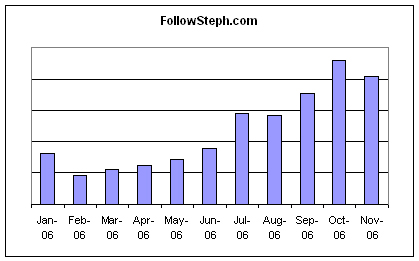
Permalink to this article Discussions (1)
Why It's Important to Test in Production
Every real software developer I know knows the importance of testing their software in a production environment because there’s always that slight chance that something may be different from your development environment. This is why in enterprise software you have a development environment, a staging environment, and a production environment. The development environment is as you might expect, is where things are tried out. However staging is where things get different, this is where your environment should replicate as closely as possible your production environment. Although it’s not always entirely possible to completely reproduce it, the closer the better. And production is your live environment.
Normally for LandlordMax, when we’re developing we run it directly from our IDE (Integrated Development Environment), which is our development environment. If everything works here, it should work in the production environment. You always want to test it in staging though, just in case, which we do. Also, to remove the chances of errors, what you also want to do is automate the process of taking your development application and “productizing it”. That is to say, you want to create something called a build script which will automatically create everything for you, removing any chances of human errors in creating the final product.
Once that’s done, at least for us here at LandlordMax, you have an installer created. You then try the installer. You then run the software to make sure everything is still working the same (hopefully someone else will do this to avoid any biases while testing). It’s a pretty simple process.
However with version 3.11 of LandlordMax we re-learned the valuable lesson of just important it is to test and re-test the software after it’s been productized. Yes we normally run it through it’s gamut of tests, but for some reason we missed one simple test case with version 3.11 that where we just a few minutes ago released version 3.11a tonight to correct. The bug, which worked in our development environment, didn’t work in staging, or production. Unfortunately it wasn’t caught until just recently by two of our customers, which I personally thank you for letting us know so quickly. The good news is that because they contacted us right away, within 1 day we have a new version with this fix available!
So what happened between the two environments, shouldn’t they be the same? Yes they should be the same, there should absolutely be no difference. However this was not the case with version 3.11. But before I get into the details, let me step back a minute and explain what happens in our automated script (which by the way was not at fault for those of you thinking ahead).
Our build script consists of several steps. First it gets the latest code from our version control, compiles it, and creates the appropriate objects. Once this is done, it grabs all the appropriate resources (for example images, etc.) and puts them into their appropriate objects. After that, it takes these objects and “Obfuscates” them (if you’re interested there is a famous contest held each year to see who can create the most obfuscated code called IOCCC). This is important for us as a company because it takes the compiled objects (intellectual property) and makes it extremely hard to reverse engineer. Nothing is impossible, but I can tell you from looking at the code after the obfuscater has run through it that I can barely understand it myself! Anyways, once this is done, it takes all the objects, and runs another script which then creates the installer (LLMaxSetup.exe) which you download and install. That’s our build script. Not too complicated, but not too easy either (I’m glossing over some of the details).
What happened with version 3.11 is that we updated the software that obfuscates LandlordMax. We’ve done this many times over the last 4 years, but this time for some reason it changed the way it reads the configuration file. Not significantly, but enough that it caused this issue. Without being too technical, in our code we overwrite a few libraries we use (for example we changed how the report printout calculates the report totals by adding a clause for “NSF” checks, and so on). Now when LandlordMax tries to call this library, our code is intercepted beforehand and is used rather than just going directly to the library’s code. Nothing major, this is called “overwriting” in programming. However, one key feature in overwriting code is that you need to use the exact same names!
Well to our dismay, the configuration in our obfuscater no longer accepted the wild card we used in the past. It overwrote the names of these classes, and therefore because the names weren’t the same, our code didn’t intercept the library’s code. And because of this, the software didn’t know how to handle “NSF” or other little tweaks we added! Hence all the totals were $0.00 on the printout.
So between our development environment and our staging environment something had changed. Something that wasn’t suppose to change, had never changed in the past, but suddenly now did. This is why it’s important to thoroughly test your final production product. We did, but we somehow still missed this issue and for this I apologize to all our customers. We have therefore just released a new version (version 3.11a) that you can download and install to resolve this issue right now.
PS: As an aside, I’d just like to say this was a fairly difficult bug to track down. This is a bug that worked in every development environment but not in our staging or production environment, regardless of the settings and configurations! It also illustrates even more the importance of properly testing in every environment!
Permalink to this article Discussions (3)





